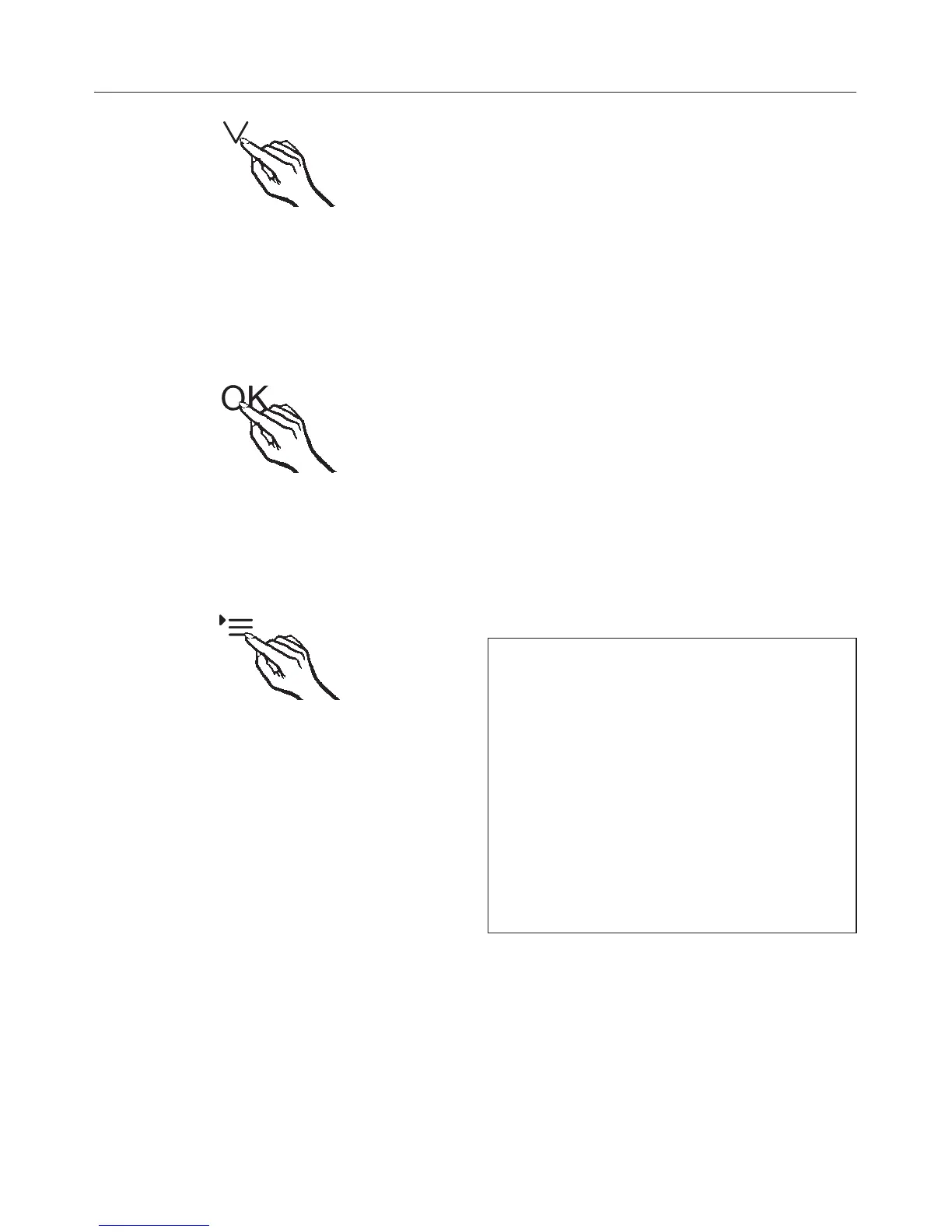^
By touching the X or Y sensor you
can now alter the brightness of the
display:
1: dimmest setting
2: medium setting,
3: brightest setting.
^ Touch the OK sensor to confirm your
selection.
The selected setting is applied, the s
symbol flashes.
^ Touch the settings sensor to leave
settings mode.
Otherwise the appliance exits
settings mode automatically after
approximately one minute.
Sabbath mode ¬
The appliance offers a Sabbath
programme for the purposes of
religious observance.
The following are switched off:
–
the interior lighting when the door is
opened,
–
all acoustic signals,
–
the temperature display,
–
the Super cool function (if previously
selected).
The following can be selected:
– the settings sensor for switching off
Sabbath mode
– and the On/Off button.
Temperature regulation is limited in
Sabbath mode.
Ensure that the doors are properly
closed, as optical and acoustic
alarms are switched off.
Any power failure during this time is
not shown in the display. After a
power failure, the appliance restarts
in Sabbath mode.
Selecting further settings
31
