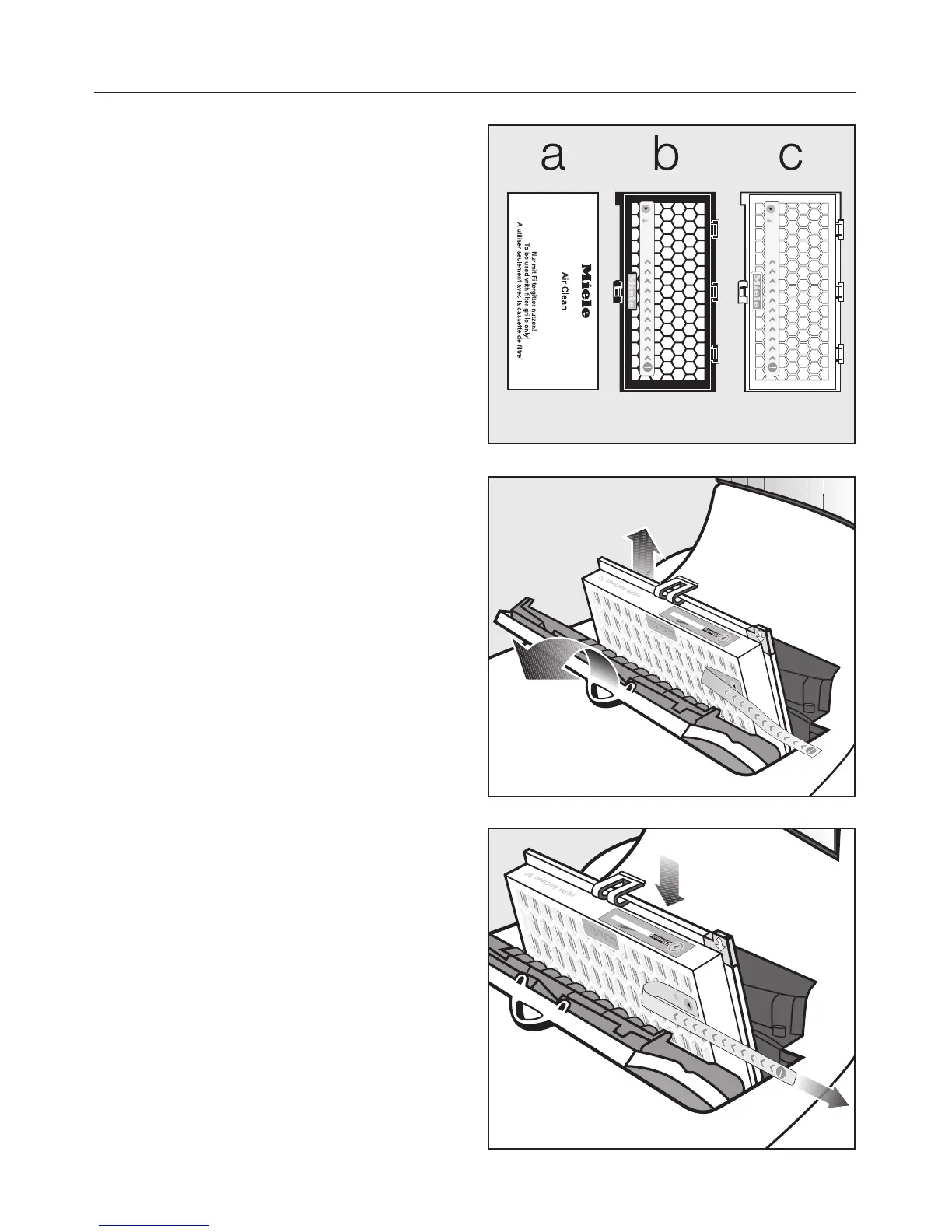Activating the exhaust filter
change indicator
Depending on model, your vacuum
cleaner will be fitted as standard with
one of the following exhaust filters:
a Air Clean
b ActiveAirClean 30 (black)
c HEPA AirClean 30 (white)
If your vacuum cleaner is fitted with
filter b or c, the exhaust filter change
indicator needs to be activated.
^
Open the lid of the exhaust filter
compartment and pull the exhaust
filter a little way out of the holder.
^
Remove the label, then put the
exhaust filter back in again.
Preparing for use
12
