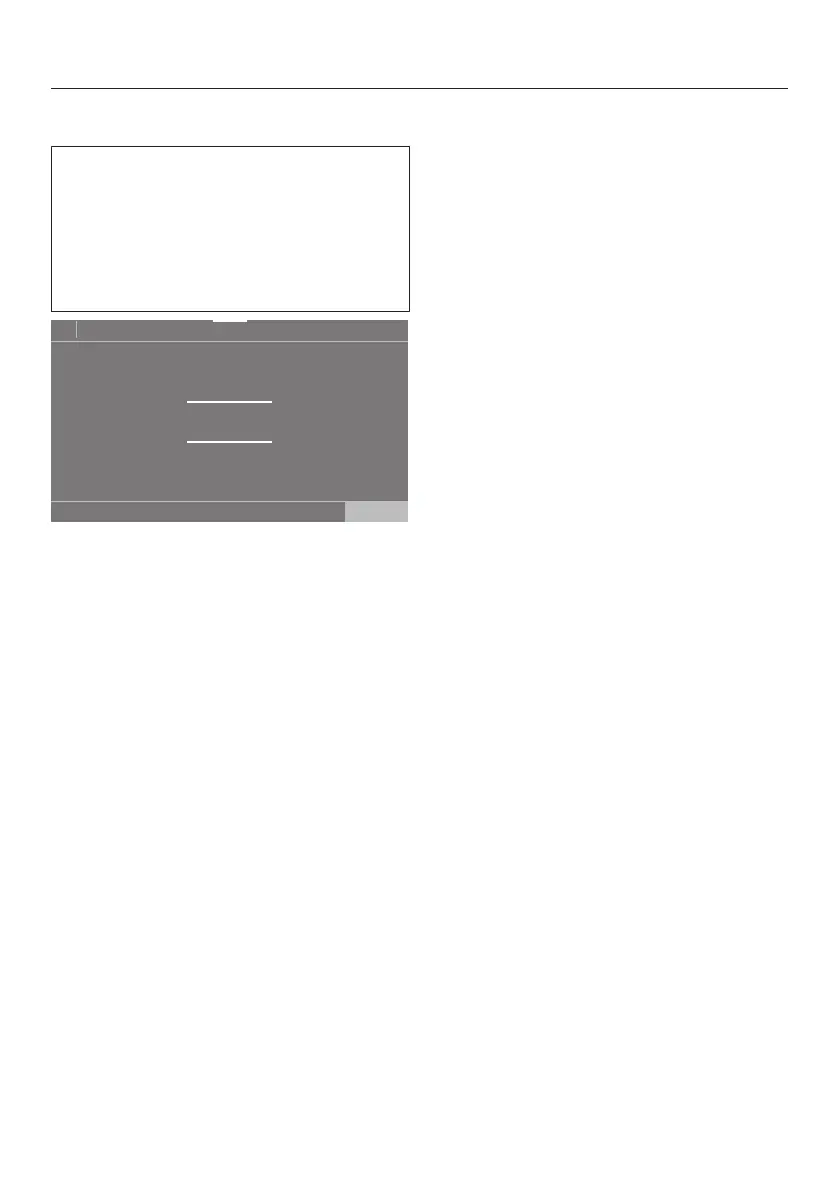Before using for the first time
26
Setting the time of day
This message only appears if the
tumble dryer has not yet been con-
nected to a WiFi network.
The time of day is set automatically if
connection is established with a WiFi
network.
OK
12 00
11 59
10 58
13 01
14 02
Clock display
Place your finger on the number that
you want to change and move your
finger in the direction you want.
Confirm with the OK sensor.
The display shows further information.
Continuing with commission-
ing
Please see “1. Notes on correct laun-
dry care”.
You can then select a programme
and load the tumble dryer as de-
scribed in “2. Loading the tumble
dryer” and “3. Selecting a pro-
gramme”.
The procedure for using for the first
time is completed when a programme
lasting longer than one hour has been
carried out in full.