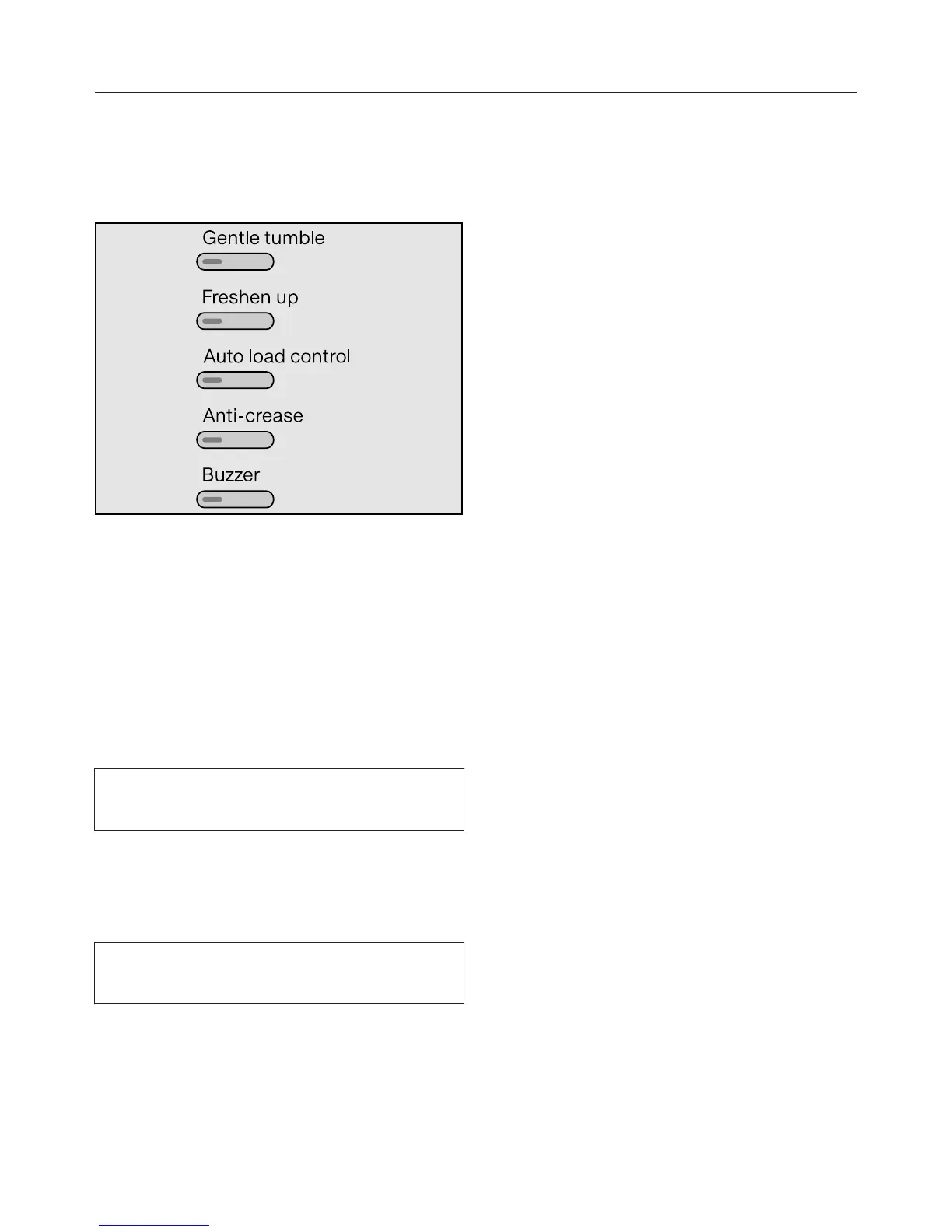3. Select a programme and start it
27
Select any options or delay
star
t (if required)
Options
P
ress a button.
The button will light up when the option
i
s selected.
An option can only be selected when
the load indication has gone out in the
d
isplay.
Not all options can be combined or can
be select
ed/deselected: see "Options".
Please see "Options" for further
information.
Delay start
P
ress the
Delay start butt
on to select
delay start.
Please see "Delay start" for more
information.
Start the programme.
P
ress the flashing Start/Stop button.
The Start/Stop button will now light up
constantly.
Drying
and the programme duration will
light up in the display. The drying level
reached will light up instead of
Drying
lat
er on, during programmes with a
selectable drying level.
The P
erfect Dry indicator will only flash/
light up with programmes with
selectable drying levels (see also
"Operating the tumble dryer").
Cooling down will light up in the display
shor
tly before the end of the
programme. The laundry will be cooled
down, however the programme is not
yet finished.
