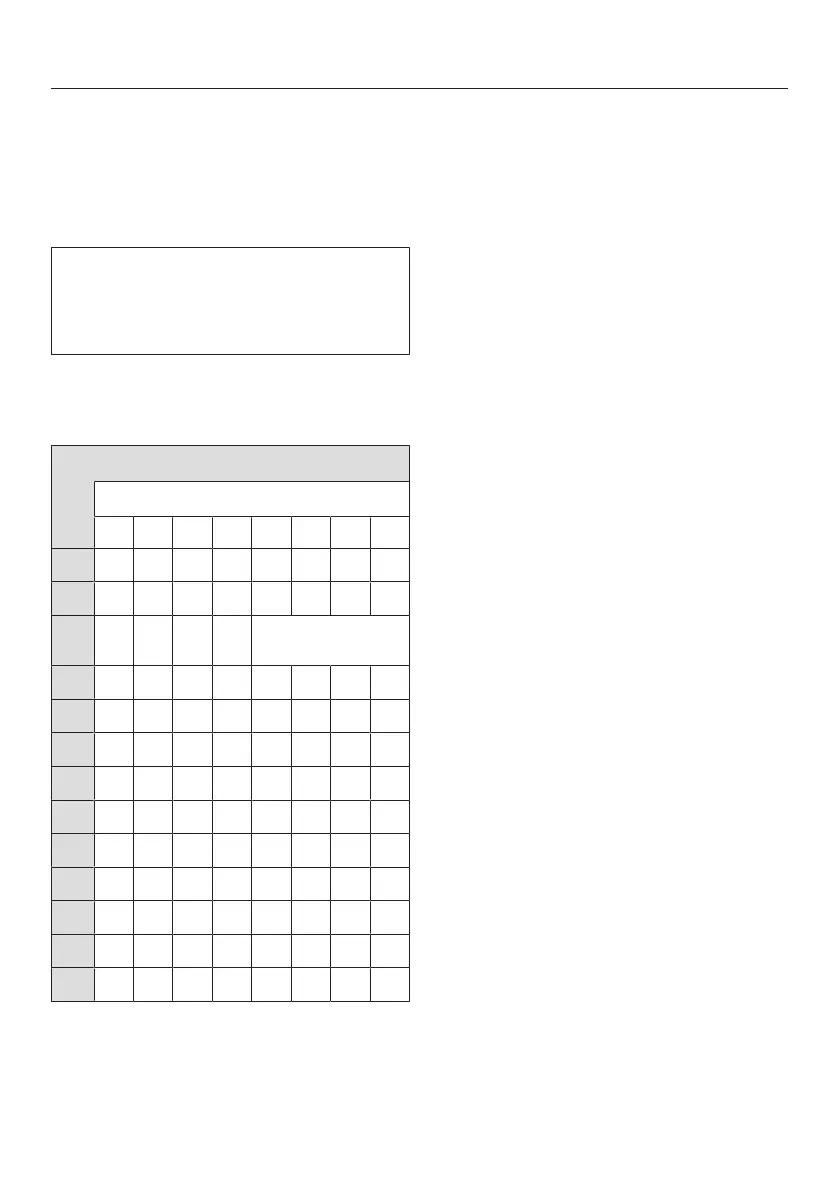Programmable functions
72
Editing and saving the programmable
function
You can either switch a programmable
function on or off or select different
options.
The programmable function option will
appear in the time display as and a
number:
e.g..
Touch the or sensor to switch
the programmable function on/off or
to select an option:
Programmable function
Available options
X
X X X X X
X X X X X X
X X X X to
X
X X
X
X
X
X
X X
X
X X X
X X X X X X
X = can be selected
= factory default setting
Confirm your selection with the Start/
Add laundrysensor.
The number of the programmable
function, e.g. will light up again.
Exiting the programming level
Turn the programme selector to the
position.
The settings have been changed. You
can alter the settings again at any time.