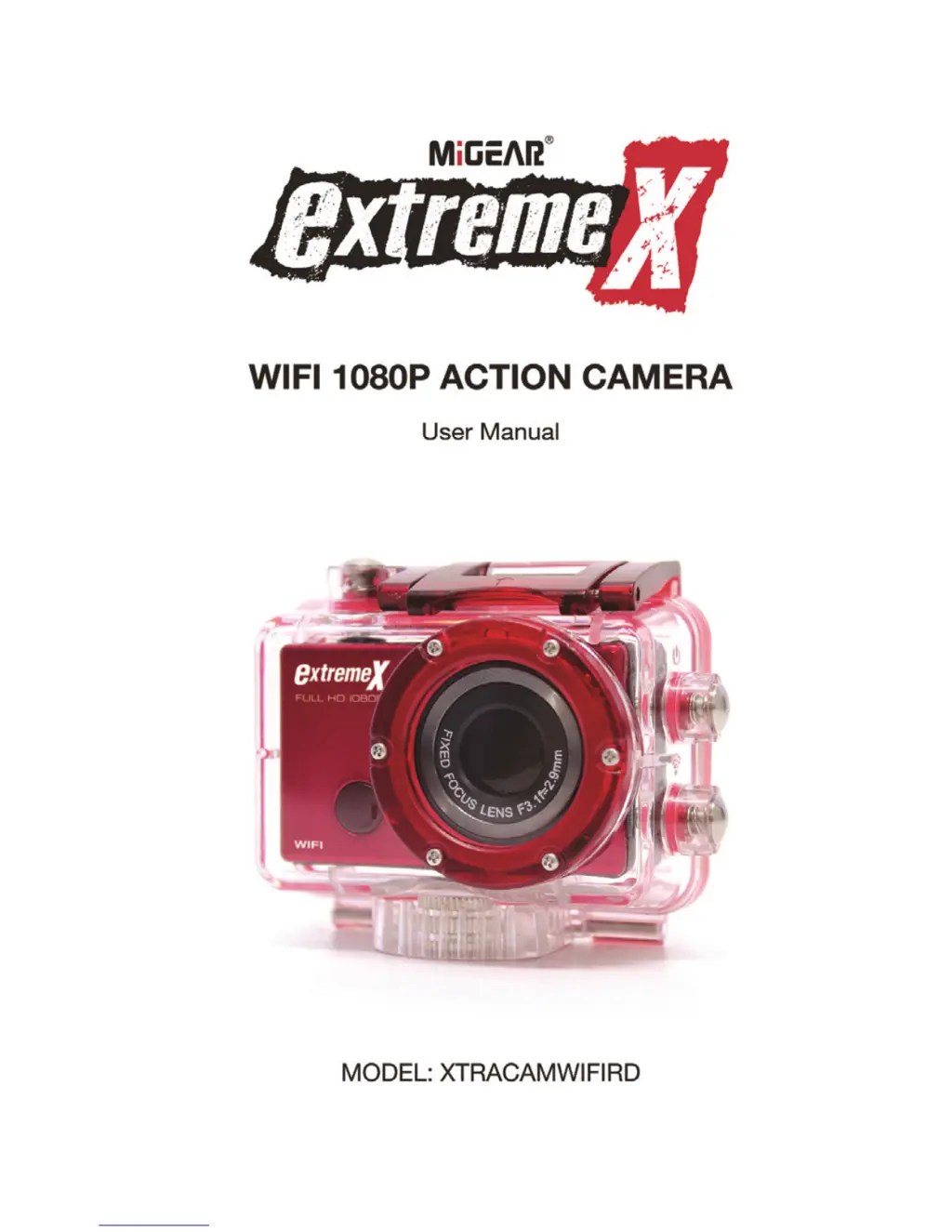How to fix migear extremeX XTRACAMWIFIRD Action Cameras when SD card shows 0:00 recording time?
- MMark LynchJul 31, 2025
If your migear Action Camera displays 0:00 recording time when an SD card is inserted, try the following: * Remove the SD card and format it using your computer. * Make sure you are using a Class 10 or higher Micro SD Card. * Ensure there is available memory on the card.