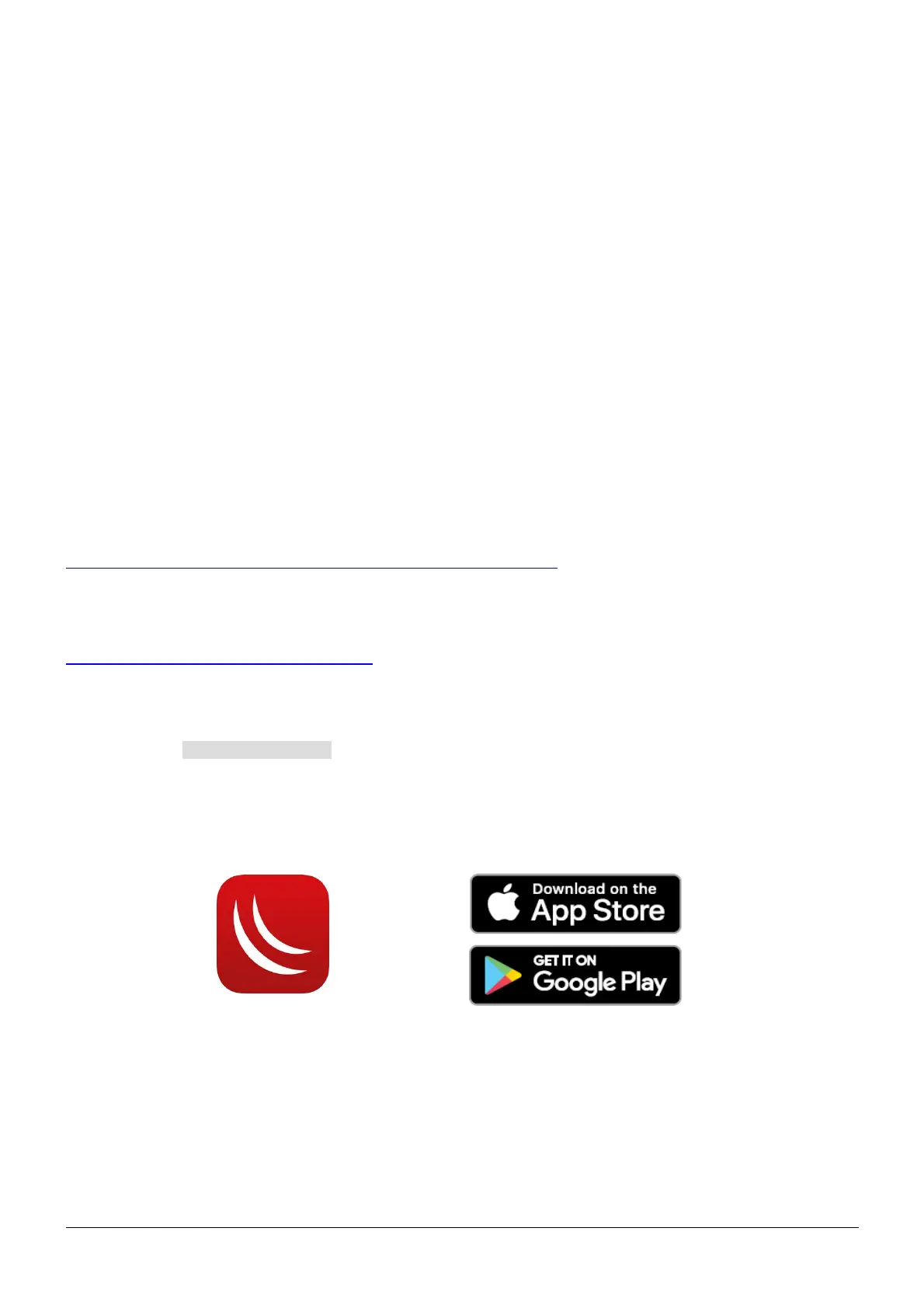Expansion slots and ports
• 1x Combo 1G Ethernet/ SFP ports.
• 5x 1g SFP ports.
The ETH/SFP combo interface has two connectors on the back of the unit, of which only one can be used at the
same time, the used port will be automatically recognized as Combo1 in RouterOS. It is possible to select which
physical port will be used in RouterOS software ethernet menu. If left to default “auto”, first to initialize will be used.
Reset button
RouterBOOT reset button has the following functions. Press the button and apply the power, then:
• Release the button when green LED starts flashing, to reset RouterOS configuration to defaults.
• Release the button when the LED turns solid green to clear all configuration and defaults.
• Release the button after LED is no longer lit (~20 seconds) to cause a device to look for Netinstall servers
(required for reinstalling RouterOS over the network).
Regardless of the above option used, the system will load the backup RouterBOOT loader if the button is pressed
before power is applied to the device. Useful for RouterBOOT debugging and recovery.
Accessories
Package includes the following accessories that come with the device:
• DC ⎓ EU/US Switching Power Supply 24 V, 0.8 A, 19.2 W, 85.3%, VI, cable:150 cm Hor CMC.
Please visit wiki pages for MikroTik SFP module compatibility table:
https://wiki.mikrotik.com/wiki/MikroTik_SFP_module_compatibility_table
Specifications
For more information about this product, specification and pictures please visit our web page:
https://mikrotik.com/product/CRS106-1C-5S
Operating system support
The device supports RouterOS software version 6. The specific factory installed version number is indicated in the
RouterOS menu /system resource. Other operating systems have not been tested.
MikroTik mobile app
Use the MikroTik smartphone app to configure your router in the field, or to apply the most basic initial settings for
your MikroTik home access point.
See mikrotik.com/products for the latest version of this document. Document #50496 Modified on: 03.JUL.2019
