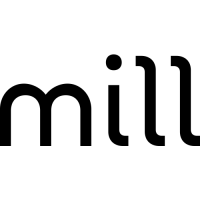Do you have a question about the MILL Glass Series and is the answer not in the manual?
General advice and precautions for using the heater safely and effectively.
Steps to follow to ensure the product is not damaged and is ready for operation.
Information about initial operation, including potential odors and sounds.
Overview of the components for MILL STEEL and MILL GLASS models.
Step-by-step instructions for mounting the heater on the wall.
How to adjust the heater's temperature sensor for room accuracy.
The heater remembers settings after a power cut, but setbacks need re-entry.
Automatic stop when sudden temperature drop is detected, indicating open window.
Overview of the buttons and display on the heater's control panel.
Explanation of the power indicator light on the electronic thermostat.
How to adjust the target temperature using the arrow buttons.
Details for operating the day/night thermostat functionality.
Description of controls for the day/night thermostat.
Step-by-step guide to program the daytime setback feature.
Step-by-step guide to program the nighttime setback feature.
How to adjust the desired temperature for daytime setback periods.
How to adjust the desired temperature for nighttime setback periods.
How to adjust the duration of the daytime setback period.
How to adjust the duration of the nighttime setback period.
How to skip an active or the next scheduled setback period.
Instructions for removing a programmed setback schedule.
| Safety Features | Overheat protection, Tip-over switch |
|---|---|
| Voltage | 220-240V |
| Frequency | 50/60Hz |
| Control | Digital |
| Installation | Wall-mounted or freestanding |
| Color | Black |