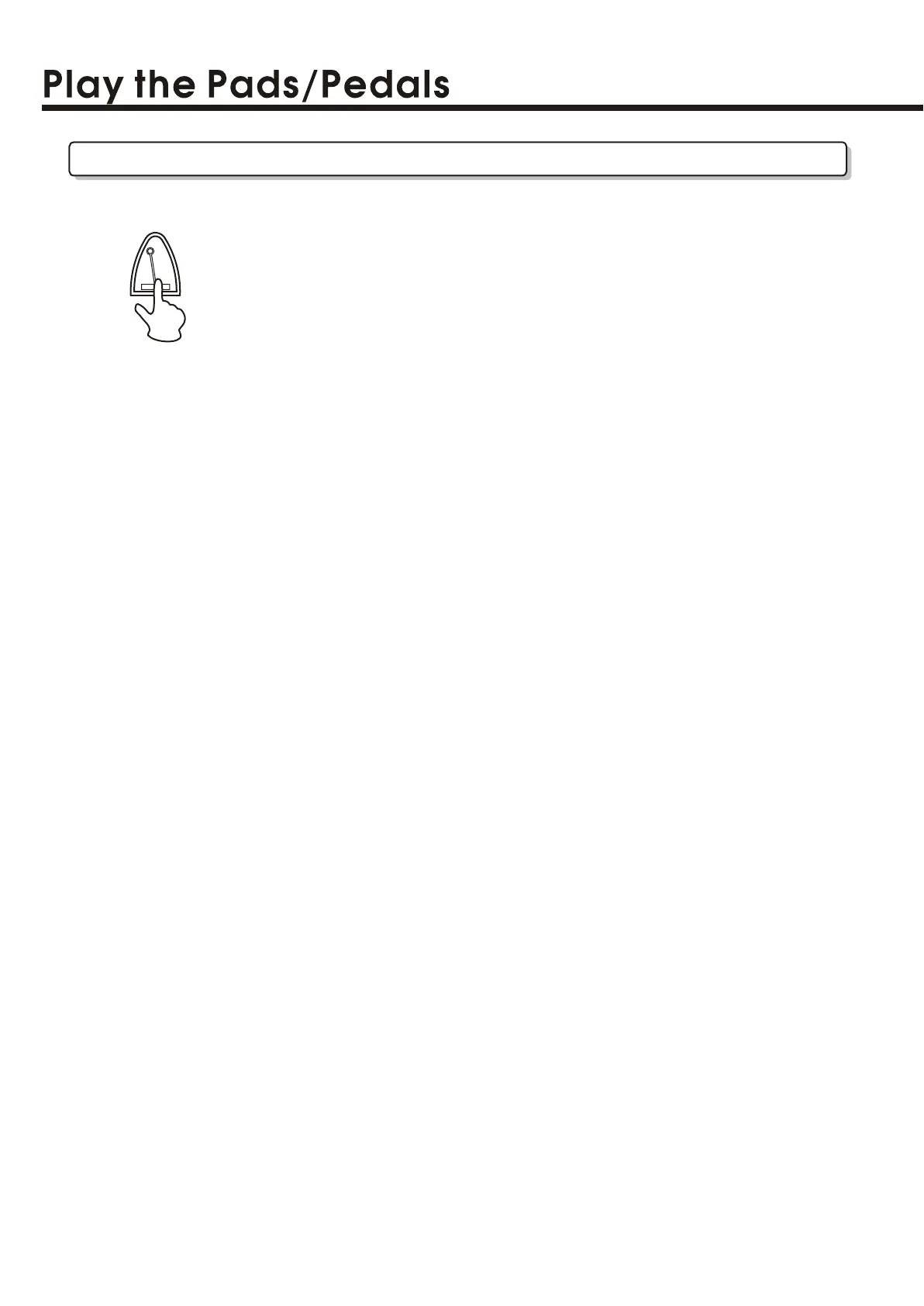METRONOME ON/OFF
METRONOME
The Digital Drum's METRONOME feature produces a metronome
to make the tempo easier to follow and improve your timing
while playing the pads.
To hear the metronome vocal sound, press the [METRONOME]
button once,to hear the click sound, press the [METRONOME]
button twice. To turn off, press the button again.
Press [TEMPO +] or [TEMPO -] to adjust the speed of metronome.
Press the [SONG VOLUME] buttons to adjust the sound level
or metronome.
9