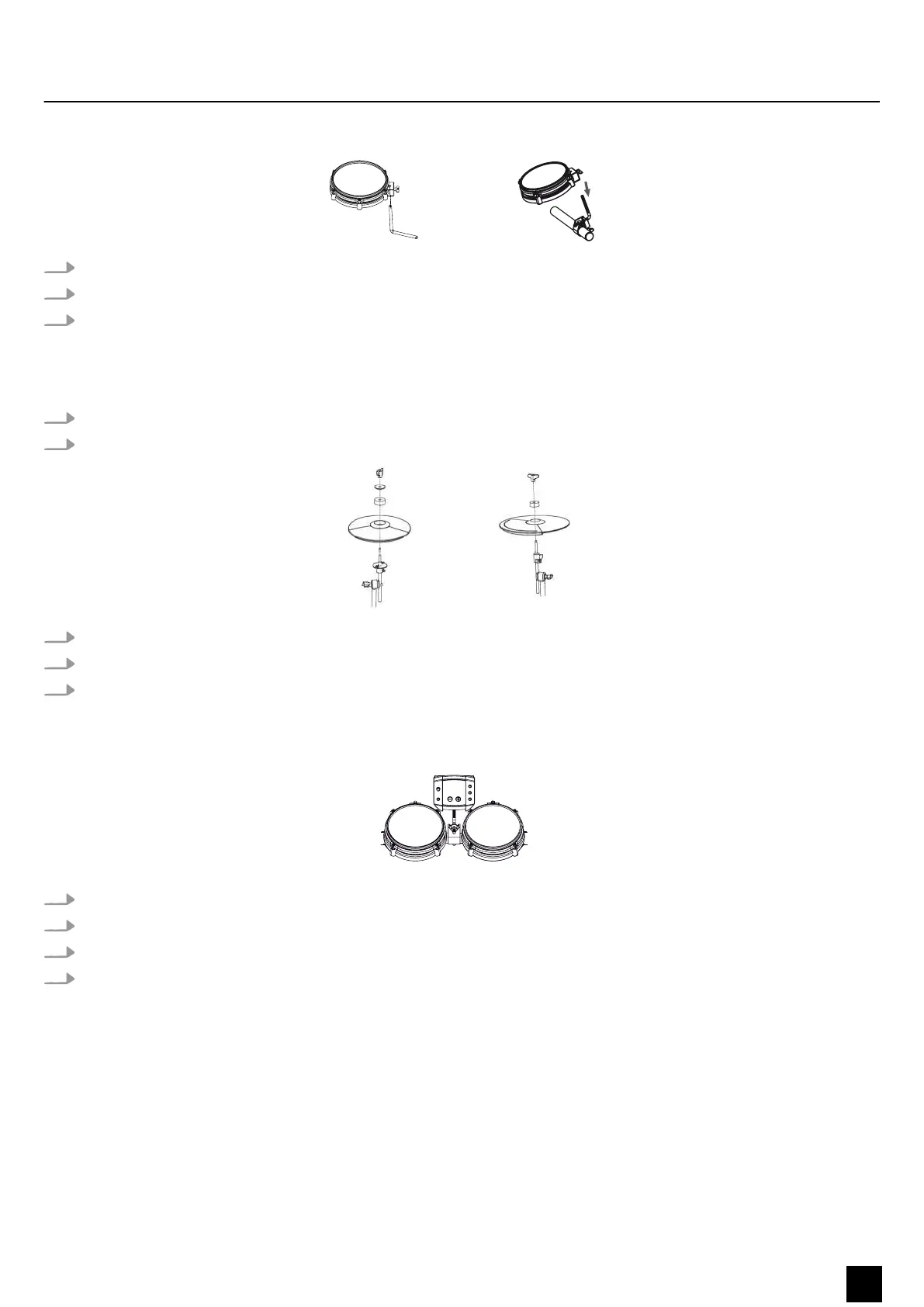Mounting pads on the rack
1. Attach the supplied L-pieces to the pads. Tighten the wing nuts on the pads by hand rst.
2. Then slide the L-pieces up to the stop into the designated clamps on the rack.
3. Align the pads on the rack to meet your needs and tighten the wing nuts of the pad brackets and the bolts of the pad
clamps on the rack rmly and evenly.
Mounting cymbals on the rack
1. Put the three cymbal holders as shown into the designated clamps on the rack.
2. Tighten the bolts on the clamps rmly and evenly.
3. Unscrew the wing nuts from the cymbal holders and take the felt washers o the holders.
4. Place the cymbals as shown in the gure on the holders.
5. Place the felt washers on the cymbals and x the cymbals with the associated wing nuts on the holders.
Mounting the drum module on the rack
1. Attach the L-piece to the rack.
2. Attach the connection cable to the module and secure it with the two handscrews supplied.
3. Put the drum module up to the stop into the free clamp of the connecting pipe.
4. Align the module and tighten the wing nut of the clamp.
Assembly
MPS-150X
9
E-Drum Set