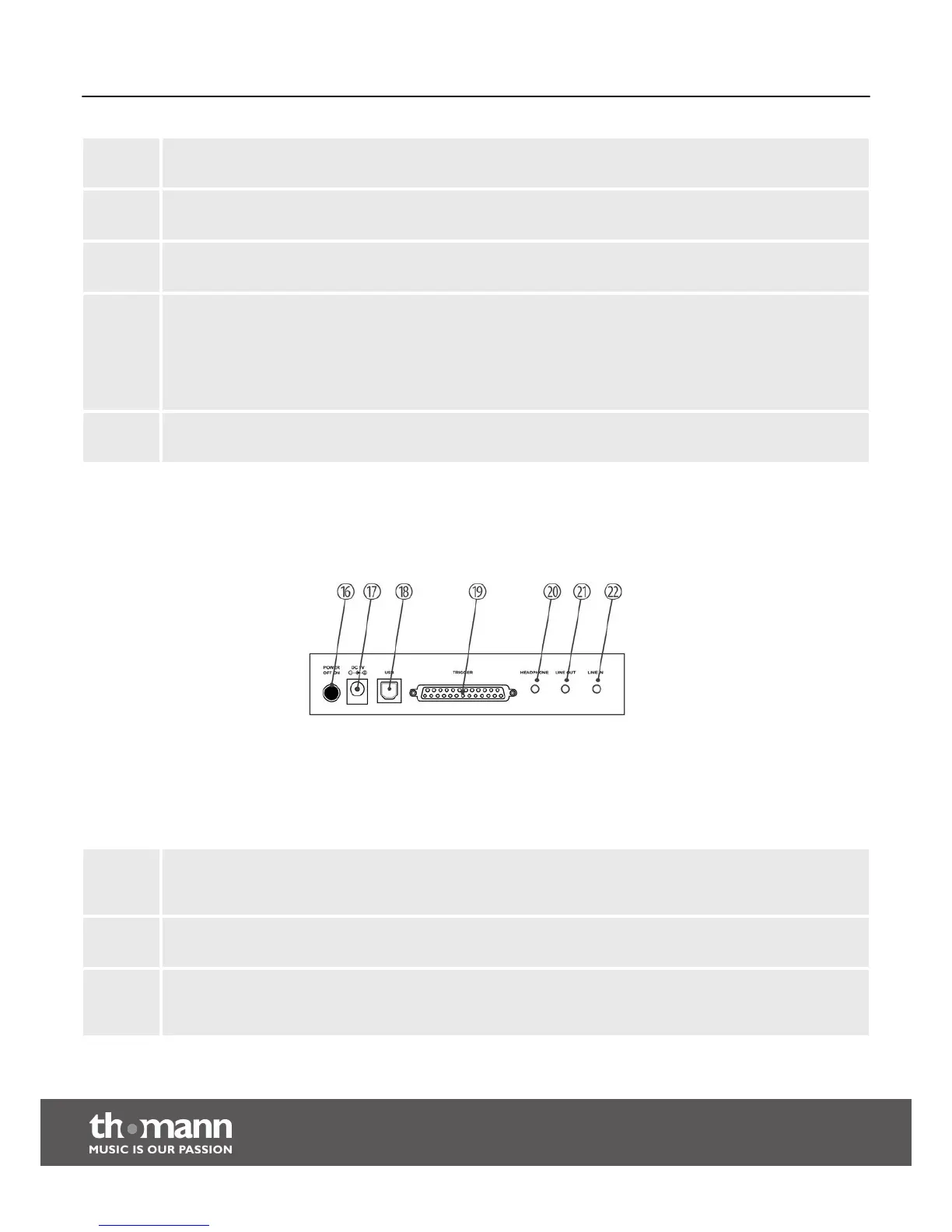11 [PLAY]
Button for playing back a pattern.
12 [RECORD]
Button for activating the recording mode.
13 [SAVE]
Button for saving a recording.
14 [–]/[+]
Selection / navigation buttons for all menus with forward and fast forward (press and hold down).
Reset function
To reset the drum module to its factory defaults, press and hold down these two buttons during startup of the
device until ‘rES’ appears on the display.
15 Pad selection buttons
[HI-HAT-PEDAL], [HI-HAT], [CRASH], [RIDE], [TOM 1/2/3], [KICK], [SNARE]
16 POWER OFF | ON
Push button for turning the drum module on/off. After switching off the device, wait at least 5 s before switching it
on again (time required for resetting the electronic circuits).
17 DC 9V
Socket for connecting the power supply unit.
18 USB
USB port for connecting a PC with USB interface. The drum module is compatible with Windows® XP, Windows®
Vista and Windows® 7 as well as Apple Macintosh and is recognized as an external audio device by the PC.
Drum module, rear panel
Connections and controls
e-drum set
16