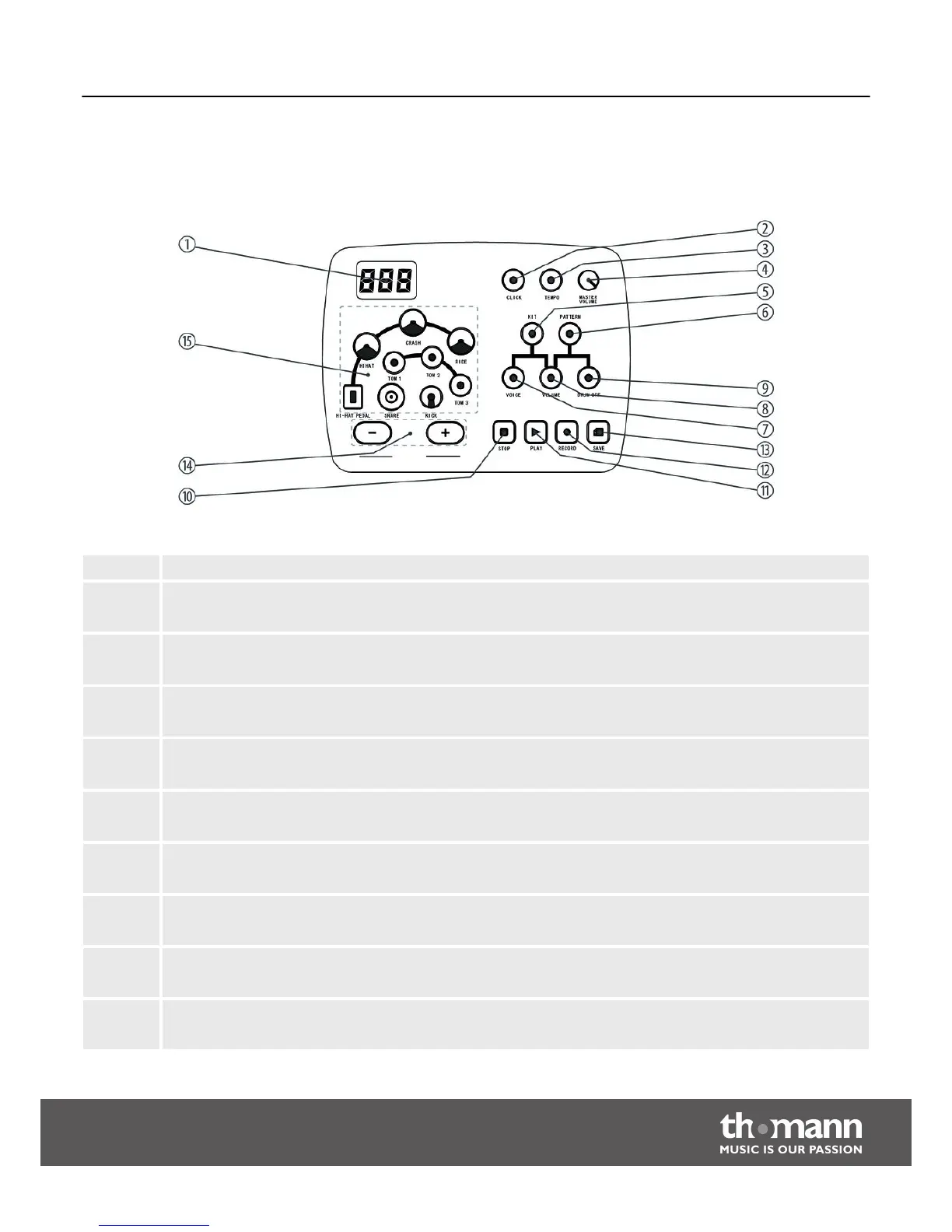7 Connections and controls
1 7-segment LED display, 3 digits
2 [CLICK]
Button for switching the metronome on/off.
3 [TEMPO]
Button for setting the metronome speed and controlling the recording and playback speed.
4 [MASTER VOLUME]
Knob control for adjusting the playback volume of the drum module.
5 [KIT]
Button for opening the KIT menu.
6 [PATTERN]
Button for opening the PATTERN menu.
7 [VOICE]
Button for opening the VOICE menu.
8 [VOLUME]
Button for opening the VOLUME menu.
9 [DRUM OFF]
Button for muting the drum track of a pattern.
10 [STOP]
Button for stopping pattern playback and for terminating a recording.
Drum module, front panel
Connections and controls
MPS-250 USB
15