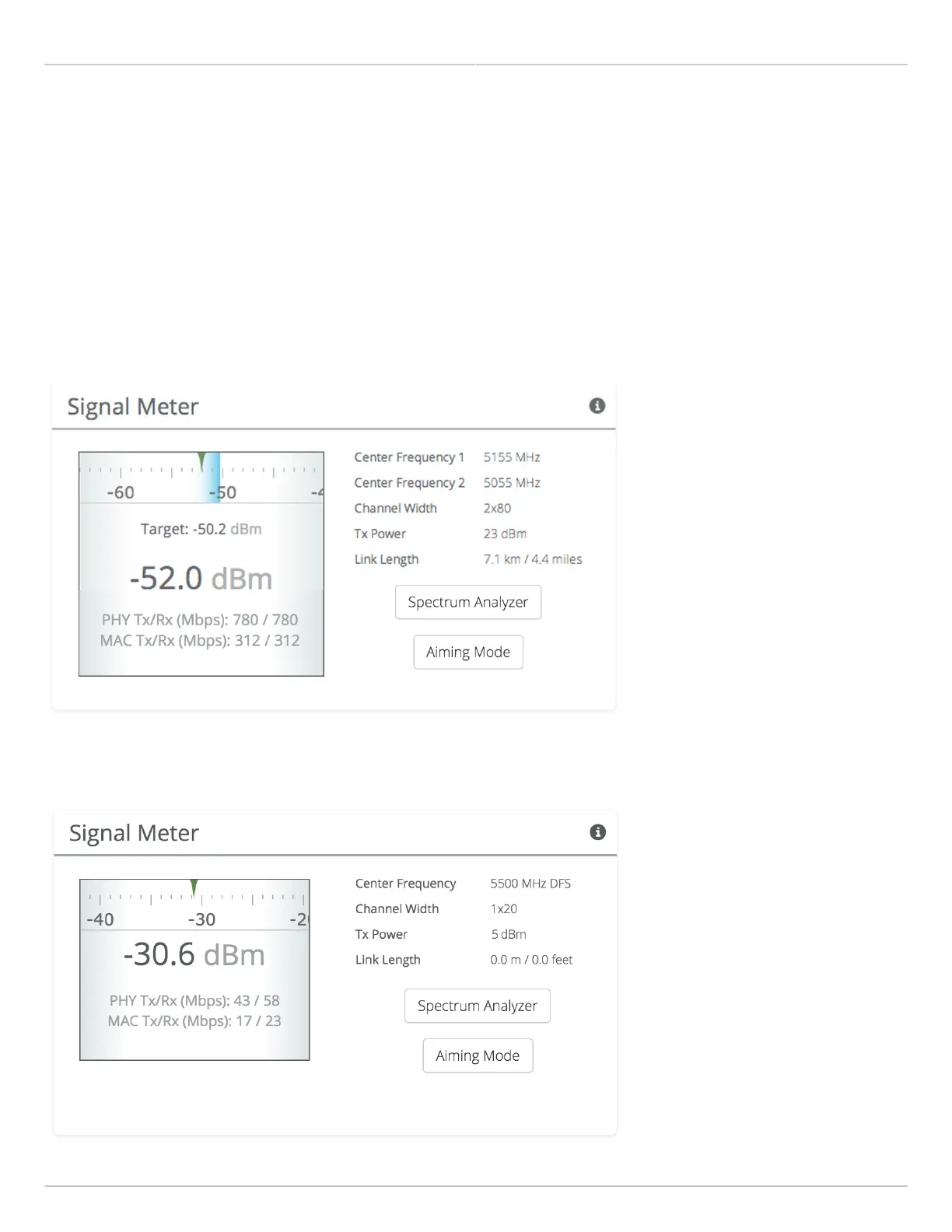Mimosa Backhaul and B24 Help Content
Mimosa Backhaul Dashboard
Copyright © 2018 Mimosa Page Page 15
When a link is not associated, the signal strength and PHY rates are replaced by an indicator of "Disconnected".
Once associated, click the Aiming Mode button on the Dashboard to open a new window that refreshes once per
second for a 5-minute period. The Aim Heading indicates the direction in which the front of the device should be
pointed based exchange of coordinates. The green arrow and blue shaded region on the dial indicator represent
current and target signal levels, respectively. Note that the dial indicator does not represent azimuth. Azimuth may
need to be adjusted in either direction to meet the target.
B5/B5c Signal Meter
B5-Lite Signal Meter
