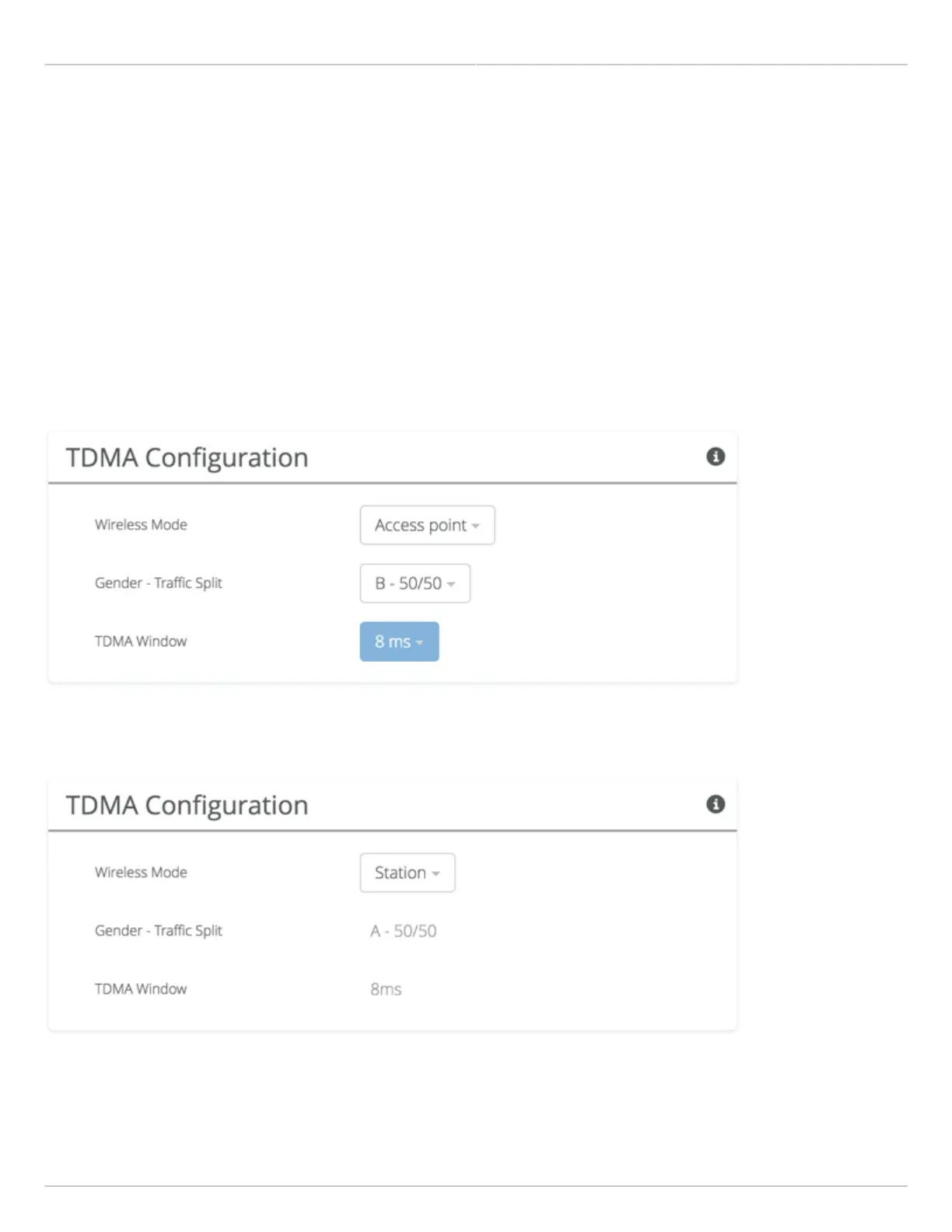Mimosa Backhaul and B24 Help Content
Mimosa Backhaul Link
Copyright © 2018 Mimosa Page Page 36
towards downstream (75/25) in environments where traffic direction is expected to be heavier in one direction
than the other. With an asymmetrical split, the local radio is represented first in the slash notation,
(local/remote). For example, in the (75/25) split, the local radio gets 75, while the remote radio gets 25. If
"Auto" is selected the radio will automatically determine, based upon traffic flow, which ratio will be used. The
radio will continue to evaluate the flow and adjust accordingly.
TDMA Window - Determines the length of the transmit time slot in milliseconds. If "Auto" is selected as the
●
Gender-Traffic Split, this value is set dynamically.
Note: To enable spectrum reuse, both Gender-Traffic Split and TDMA Window must each be set to the same value
for all collocated radios. Further, "Auto" must not be selected as the TDMA Window when radios are collocated and
sharing the same frequencies.
Example Access Point Settings
Example Station Settings
