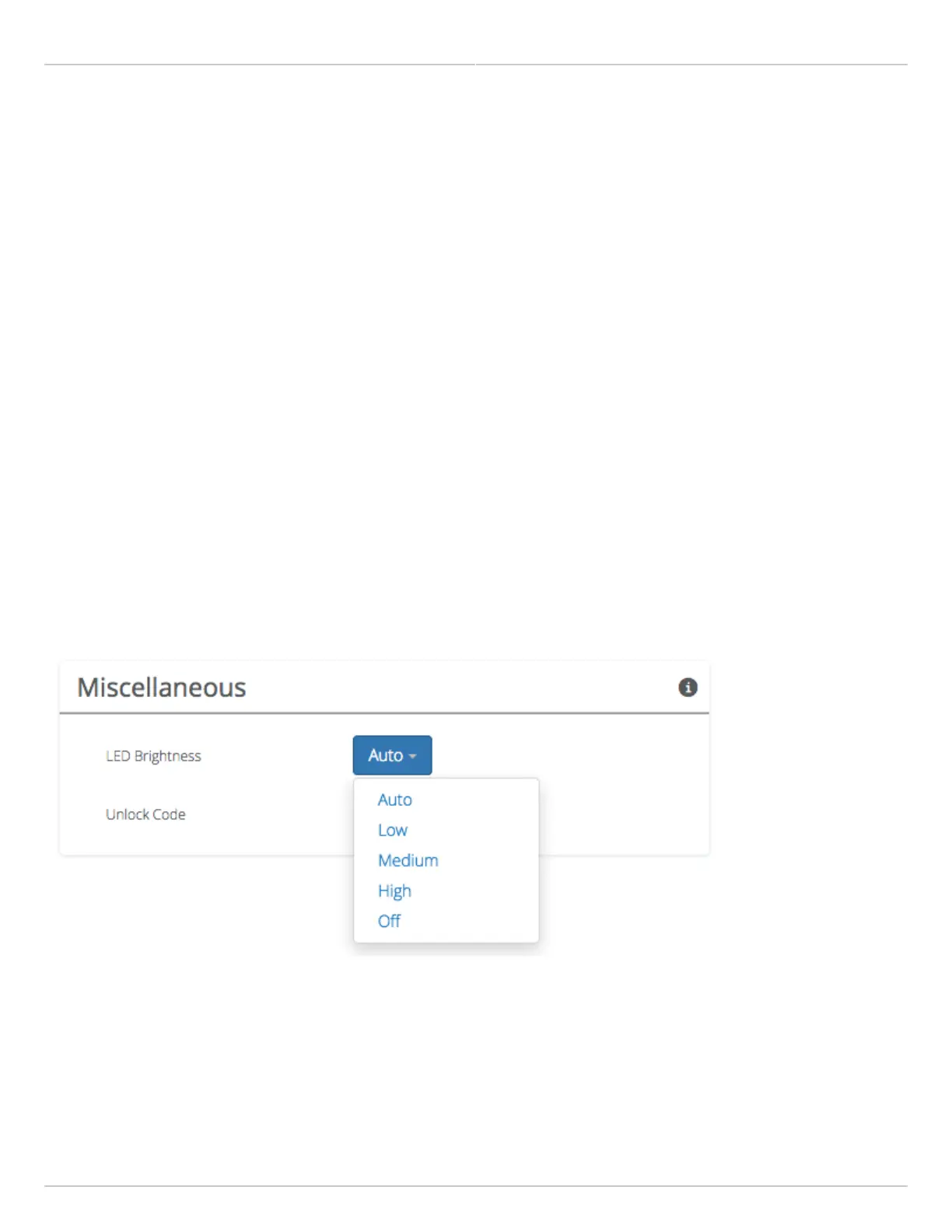Mimosa Backhaul and B24 Help Content
Mimosa Backhaul General
Copyright © 2018 Mimosa Page Page 48
General Miscellaneous Settings
The Miscellaneous panel contains general functionality not described elsewhere.
B5/B5c
LED Brightness - Changes the intensity of the status indicator lights on the device exterior. The Auto option
●
adjusts the amount of light based upon ambient conditions. Manual options include Low, Medium, High and Off.
Unlock Code - Displays the code used to unlock the device.
●
B5-Lite
Unlock Code - Displays the code used to unlock the device.
●
B11
LED Brightness - Changes the intensity of the status indicator lights on the device exterior. The Auto option
●
adjusts the amount of light based upon ambient conditions. Manual options include Low, Medium, High and Off.
Unlock Code - Displays the code used to unlock the device.
●
B24
LED Brightness - Changes the intensity of the status indicator lights on the device exterior. The Auto option
●
adjusts the amount of light based upon ambient conditions. Manual options include Low, Medium, High and Off.
Unlock Code - Displays the code used to unlock the device.
●
