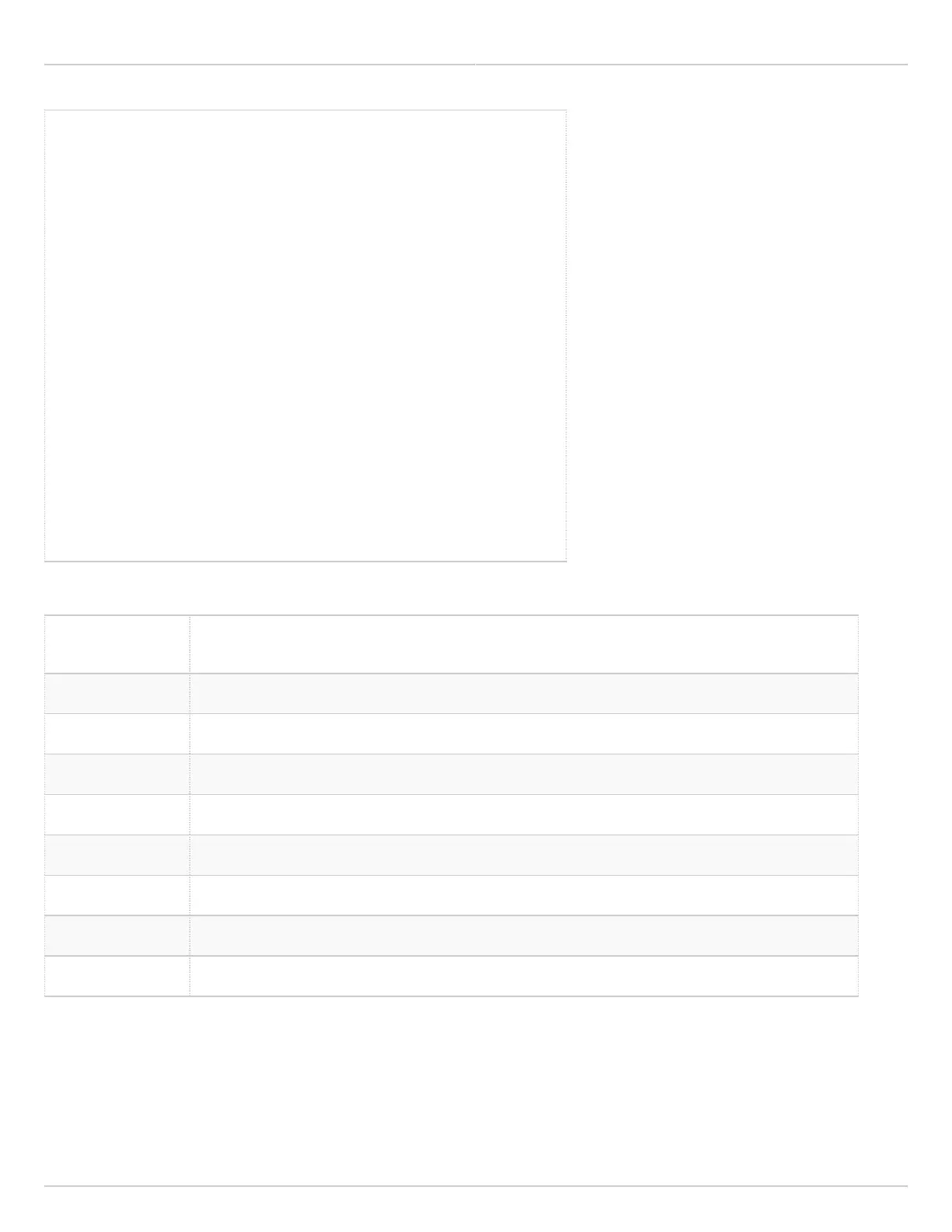Mimosa Backhaul Help Content
Mimosa Backhaul REST API
Copyright © 2014 Mimosa Page 168
<?xml version="1.0" encoding="UTF-8"?>
<response status="ok">
<mimosaContent>
<values>
<LinkName>HECPLINK</LinkName>
<MaxCapacity />
<Distance>150</Distance>
<Frequency>5090 MHz (ch 18)</Frequency>
<BandWidth>80</BandWidth>
<PacketsReceived>861413377</PacketsReceived>
<PacketsSent>1009901282</PacketsSent>
<BytesReceived>1526527039</BytesReceived>
<BytesSent>1357421940</BytesSent>
</values>
<errors />
</mimosaContent>
<mimosaStatus>
<status>0</status>
<message>Command succeeded</message>
</mimosaStatus>
<mimosaSession>4lijtluaodqer2jp90nddednf5</mimosaSession>
</response>
Glossary
LinkName The friendly name to describe the link between the Access Point (AP) and Station
MaxCapacity N/A
Distance Link Distance In km
Frequency The center frequency of the selected channel width and its associated channel number.
BandWidth The channel width (in MHz) for the radio.
PacketsReceived The number of packets received on this link.
PacketsSent The number of packets sent on this link.
BytesReceived The number of bytes received on this link.
BytesSent The number of bytes sent on this link.
