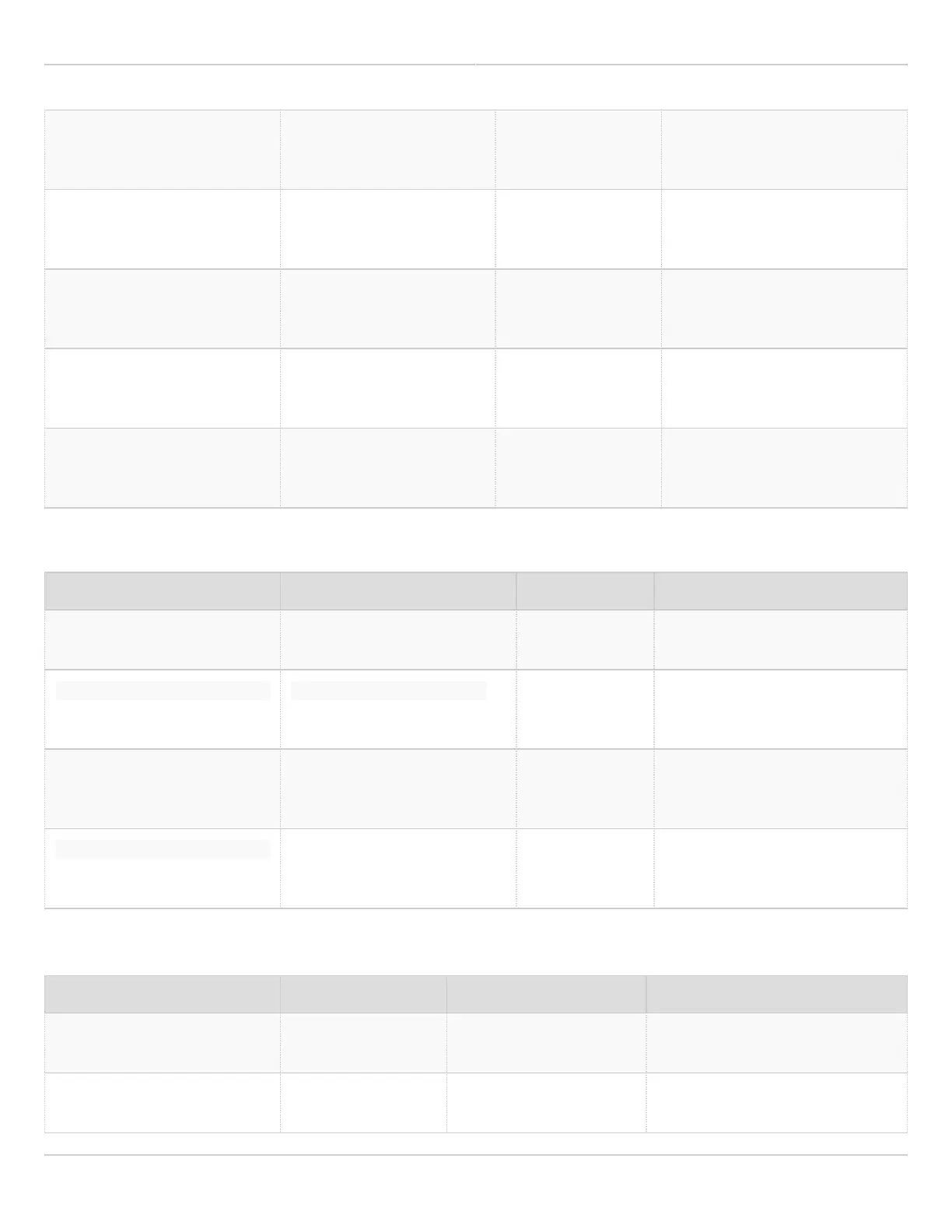Mimosa Client Help Content
Mimosa Clients SNMP Interface
Copyright © 2014 Mimosa Page 78
1.3.6.1.4.1.43356.2.1.2.4.1.0 mimosaWirelessMode.0 INTEGER: ap(1) Wireless > Link > TDMA
Configuration > Wireless
Mode
1.3.6.1.4.1.43356.2.1.2.4.2.0 mimosaWirelessProtocol.0 INTEGER: tdma(1) Wireless > Link > TDMA
Configuration > Wireless
Protocol
1.3.6.1.4.1.43356.2.1.2.4.3.0 mimosaTDMAMode.0 INTEGER: A(1) Wireless > Link > TDMA
Configuration > Gender -
Traffic Split
1.3.6.1.4.1.43356.2.1.2.4.4.0 mimosaTDMAWindow.0 INTEGER: 4 ms Wireless > Link > TDMA
Configuration > TDMA
Window
1.3.6.1.4.1.43356.2.1.2.4.5.0 mimosaTrafficSplit.0 INTEGER:
symmetric(1)
Wireless > Link > TDMA
Configuration > Gender -
Traffic Split
Channel & Power Settings
OID Object Output Example UI Location
1.3.6.1.4.1.43356.2.1.2.6.1.7 mimosaTargetSignalStrength INTEGER:
-11.7 dBm
GUI -> Dashboard
1.3.6.1.4.1.43356.2.1.2.6.1.6 mimosaChannelRxPower.1 INTEGER: -15
dBm
Wireless > Channel & Power >
Channel & Power Settings > 5
GHz > Channel Width (MHz)
1.3.6.1.4.1.43356.2.1.2.6.1.5 mimosaChannelTxPower.1 INTEGER: 4.0
dBm
Wireless > Channel & Power >
Channel & Power Settings > 5
GHz > Tx Power (dBm)
1.3.6.1.4.1.43356.2.1.2.6.1.1 mimosaChannelCenterFreq.1 INTEGER: 5500
MHz
Wireless > Channel & Power >
Channel & Power Settings > 5
GHz > Center Frequency (MHz)
Location Information
OID Object Output Example UI Location
1.3.6.1.4.1.43356.2.1.2.2.1.0 mimosaLongitude.0 INTEGER: -121.943684 Wireless > Location > Location
Data > Latitude (Local)
1.3.6.1.4.1.43356.2.1.2.2.2.0 mimosaLatitude.0 INTEGER: 37.28529 Wireless > Location > Location
Data > Longitude (Local)