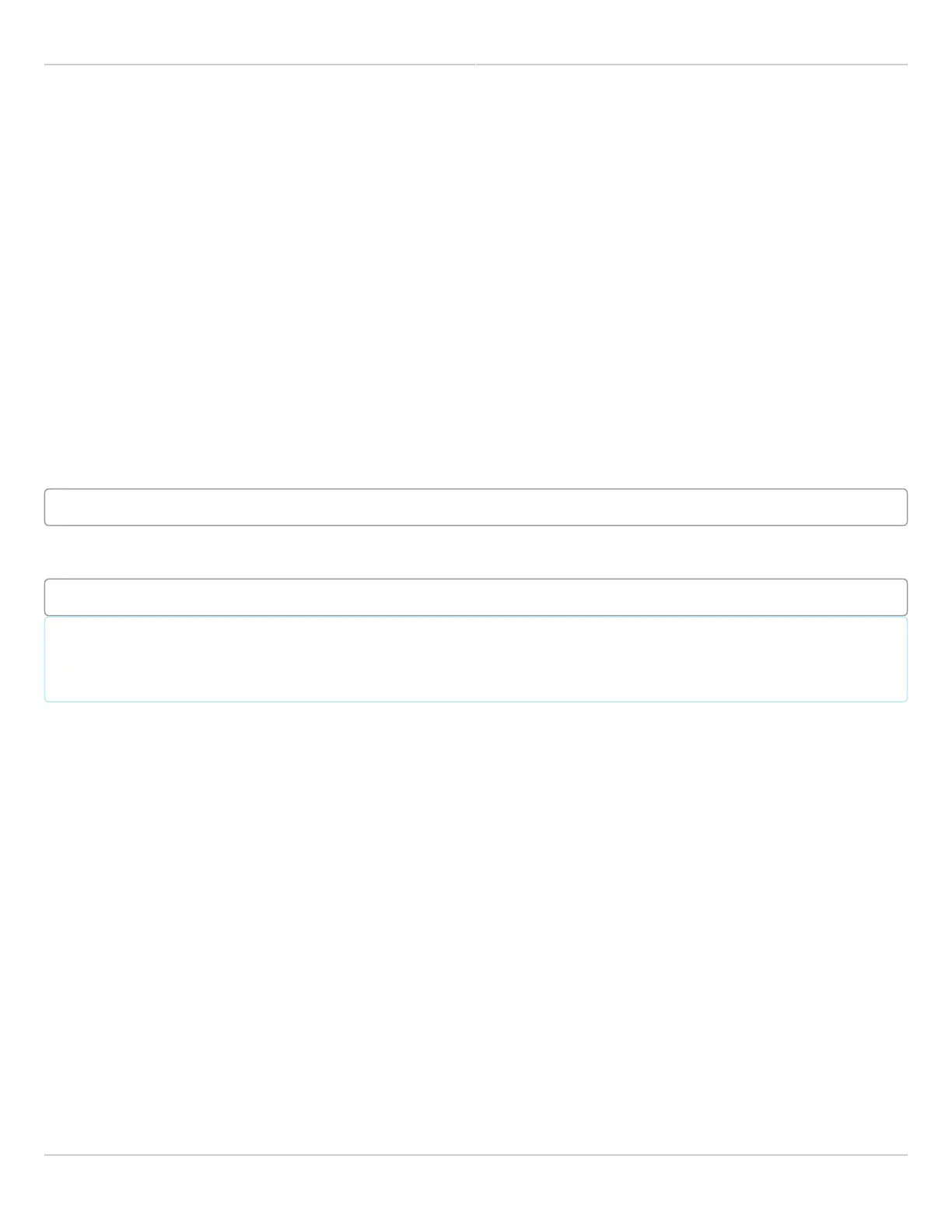Mimosa Client Help Content
Mimosa Clients Troubleshooting Guide
Copyright © 2014 Mimosa Page 94
Testing Throughput with iPerf
Mimosa has found that iPerf, a tool for active measurements of the maximum achievable bandwidth on IP networks,
provides the most reliable measure of TCP performance. Instructions for downloading iperf, building the executable
for your environment, and usage are available at this link: https://github.com/esnet/iperf
Example Test Topologies
Computer 1 - Mimosa 1 - Mimosa 2 - Computer 2
●
Computer 1 - Switch 1 - Mimosa 1 - Mimosa 2 - Switch 2 - Computer 2
●
Example Commands
The iPerf (version 2) commands below send 10 TCP streams for 100 seconds with 64k TCP window size in one
direction. Open separate terminal windows and reverse the commands to create bidirectional traffic.
Command to make Computer 1 (192.168.1.22) the listener:
iperf -s -f m -i 60
Command to make Computer 2 (192.168.1.23) the sender:
iperf -c 192.168.1.22 -P 10 -t 100 -w 64k
Note: Mimosa radios do not contain iPerf. For accurate measurement, the device under test should not
Note: Mimosa radios do not contain iPerf. For accurate measurement, the device under test should not
generate traffic because the test would impair the ability of the device by occupying the CPU and skewing
generate traffic because the test would impair the ability of the device by occupying the CPU and skewing
the test result. Please see the link below for more information about the Mimosa bandwidth test.
the test result. Please see the link below for more information about the Mimosa bandwidth test.
