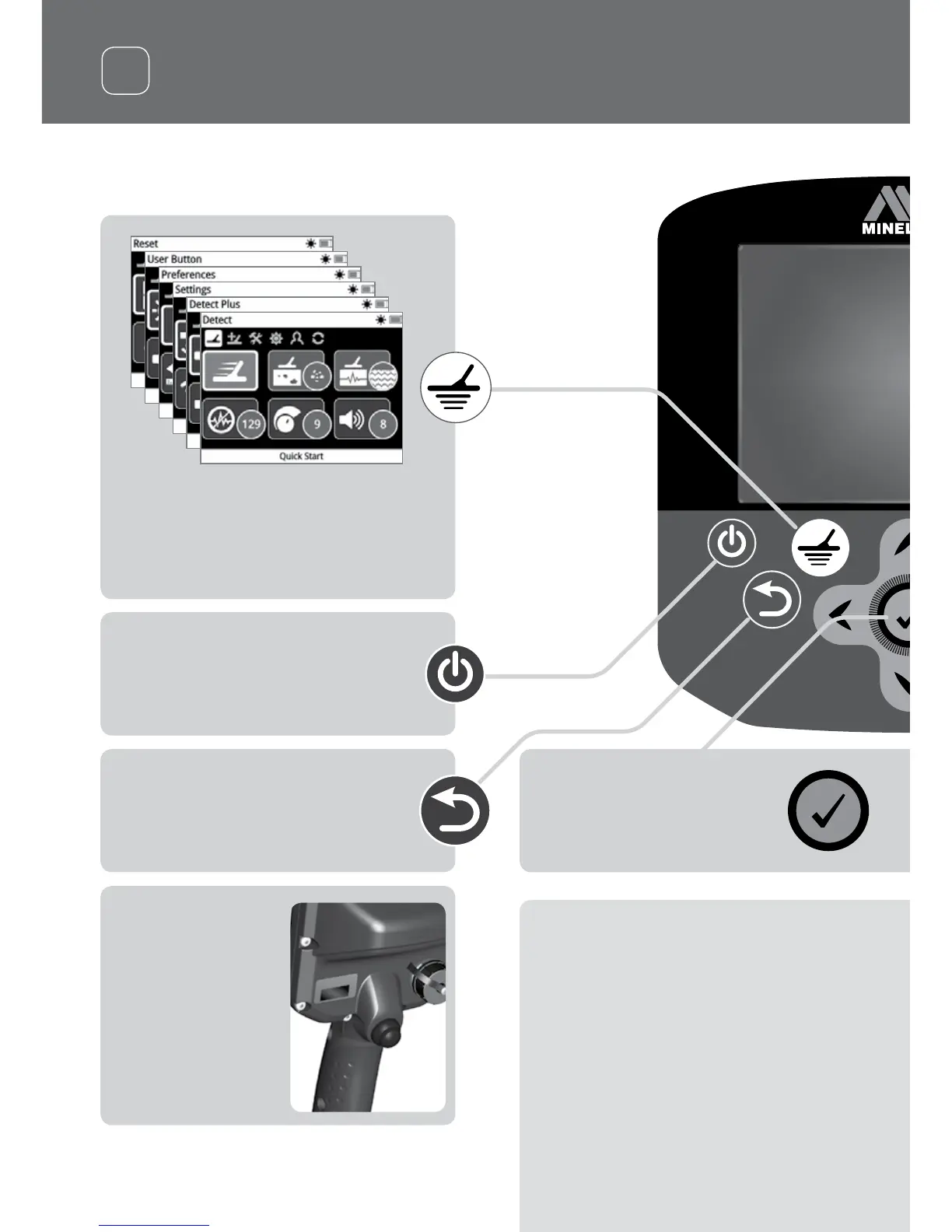Detect
Press to access and scroll through the
six Detect menu pages to change the
settings of your detector.
Trigger
Press and hold
to activate the
Quick-Trak function.
Power
Press to turn the GPZ 7000 On/Off
Press and hold (from off) to access
the System menu.
Back
Press to return to the previous screen
Press and hold to return to the first
page in the menu.
Select (Tick)
Press (from within the menu
screen) to select a menu
option or confirm an action.
Now that you have assembled
your GPZ 7000 and used the
Quick Start guide sequence
to begin detecting, there is
much more information readily
available to help you optimise
your detector’s performance
and learn how to use all of its
functions:
GPZ7000 Control Panel
12