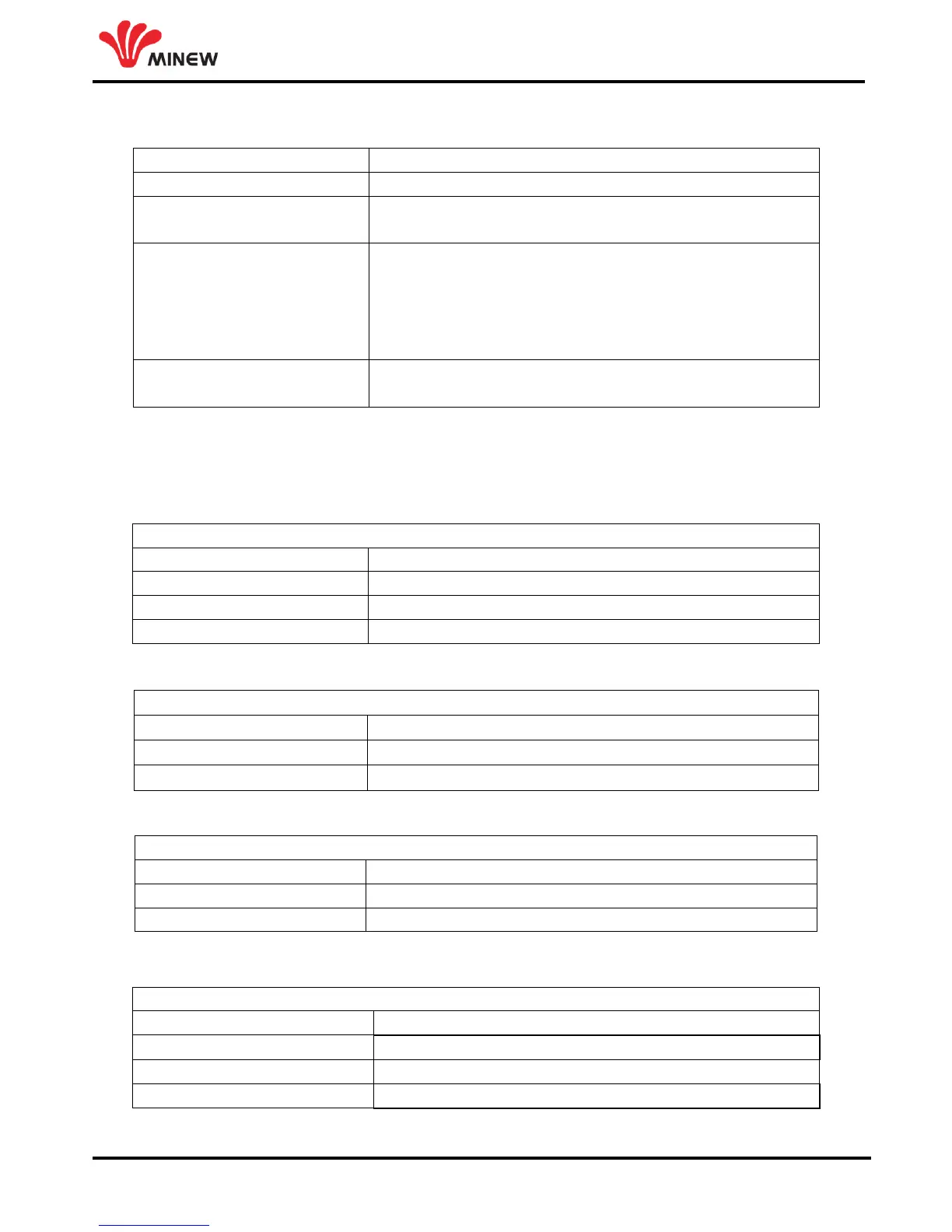Email: sales@minewtech.com SHENZHEN MINEW TECHNOLOGIES CO LTD Page 5
BLE 5.0 & WiFi Gateway Specification
The meaning of the top LED Strip Lights status is as follows:
Indicates that the gateway is staring
Dynamic white light rotation
Indicates that the gateway has been started
Dynamic LED Strip Lights
rotation
Indicates that the gateway is not connected to the server
Indicates that the gateway is already connected to the server
(Note: The gateway is in the dynamic breathing lights by
default, it can step into the energy-saving mode on minute
after extinction of lights, you also can set up bright mode in
the configuration page if rich enough)
Indicates that the gateway is not power or in energy-saving
mode
1x USB cable, mental fixing and screws
Operation Condition (Recommendable)
Max 95%, Non condensing, relative humidity
330mA (LED strip and Wi-Fi works in the same time)
340mA (LED strip and Wi-Fi works in the same time)
