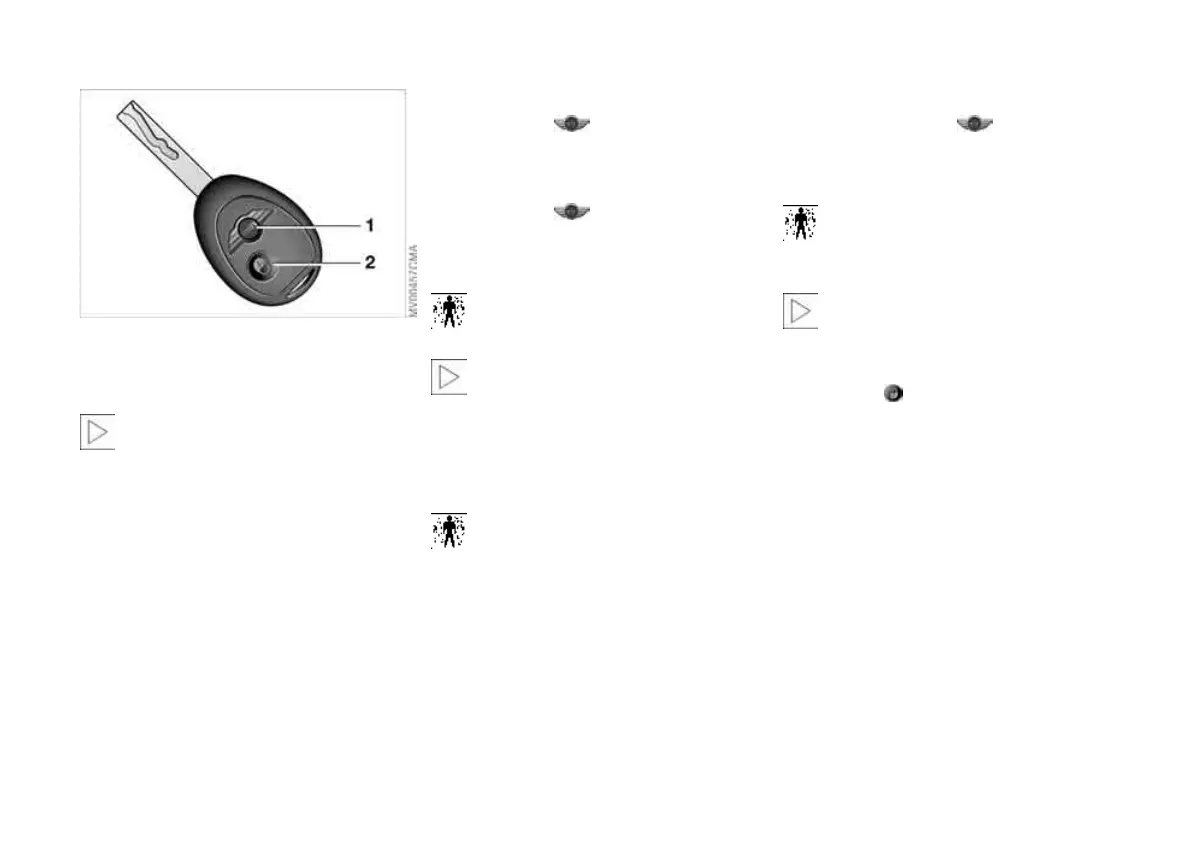24
OPENING AND CLOSING: FROM OUTSIDE
1 Unlocking and convenience opening
2 Locking and securing
If the remote control does not react,
the battery is discharged.
In the event of a system malfunction,
please contact your MINI Dealer. You can
also obtain replacement keys and batteries
there.
Battery changing, refer to page 22.<
Unlocking
1. Press button once to unlock the
driver's door only.
The interior lamps are switched on and
the hazard warning flashers flash twice
*
2. Press button a second time to
unlock the other door as well as the tail-
gate and the fuel filler door.
You can have this function activated/
deactivated by your MINI Dealer.<
If none of the vehicle doors are
opened within 2 minutes, the central
locking system locks the vehicle automati-
cally. The anti-theft system is not activated.
To deadlock the vehicle, refer to the next
column.<
You can have the vehicle's automatic
locking feature activated/deacti-
vated.<
Convenience opening mode
Press and hold button .
The power windows and glass sunroof are
opened.
You can have the opening of the win-
dows and glass sunroof with the
remote control activated/deactivated.<
Convenience closing is not possible
by means of the remote control.<
Locking and securing
Press button .
The hazard warning system flashes once.
Online Edition for Part-No. 01 41 0 157 644 - © 09/03 BMW AG