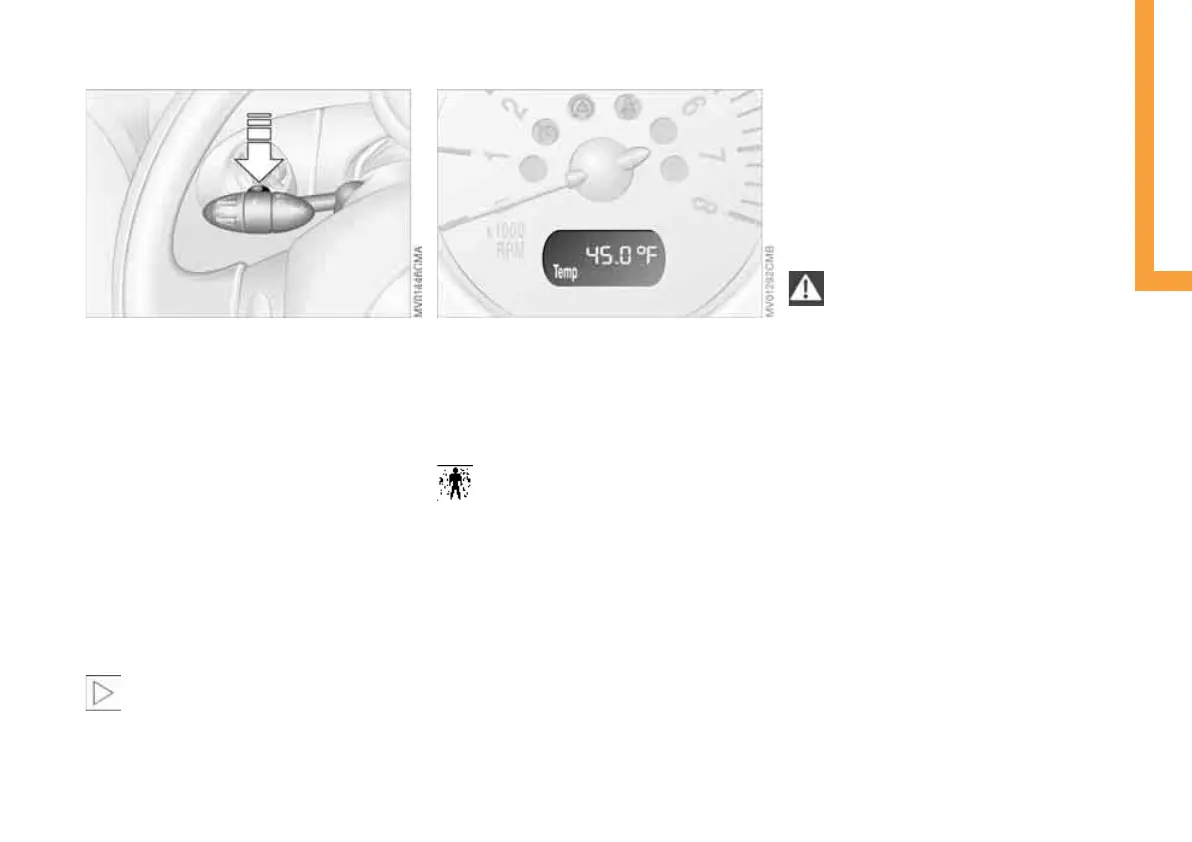57
OVERVIEWREPAIRS OPERATION CONTROLSDATAINDEX
ONBOARD COMPUTER*
Mode selection
With the ignition key in position 1 and higher,
you can use the button in the turn signal indi-
cator lever to retrieve information from the
onboard computer for display in the tachom-
eter. By pressing the button briefly, you can
call up a new function for display.
The displays appear in the following order:
Outside temperature, range, average con-
sumption and current consumption, aver-
age speed and current speed.
Starting with ignition key position 1, the
last active setting is displayed.
If the vehicle is equipped with a navi-
gation system, you will find more
information on the onboard computer in
the navigation system Owner's Manual.<
Outside temperature
If the vehicle is equipped with a tachome-
ter, but not with an onboard computer, the
outside temperature is displayed.
You can have the units 6 or 7 set
by your MINI Dealer.<
Ice warning
If the outside temperature falls below
approx. 37 7 / +36, the onboard com-
puter automatically switches to the outside
temperature display.
In addition, an acoustic signal can be heard
and the display flashes for a short time.
The ice warning does not exclude the
possibility that surface ice can form
at temperatures above 37 7 / +36, e.g.
on bridges and shaded roads.<
With navigation system option:
The temperature is displayed in the status
line of the navigation system, refer to the
Owner's Manual for the navigation system.
Current vehicle speed
If the vehicle is equipped with a tachome-
ter, but not with an onboard computer, the
current vehicle speed is displayed.
With the ignition key in position 1 and
higher, you can use the button in the turn
signal indicator lever to call this up in the
tachometer display. Briefly press the but-
ton to switch the display from the outside
temperature to the current vehicle speed.
Online Edition for Part-No. 01 41 0 157 644 - © 09/03 BMW AG