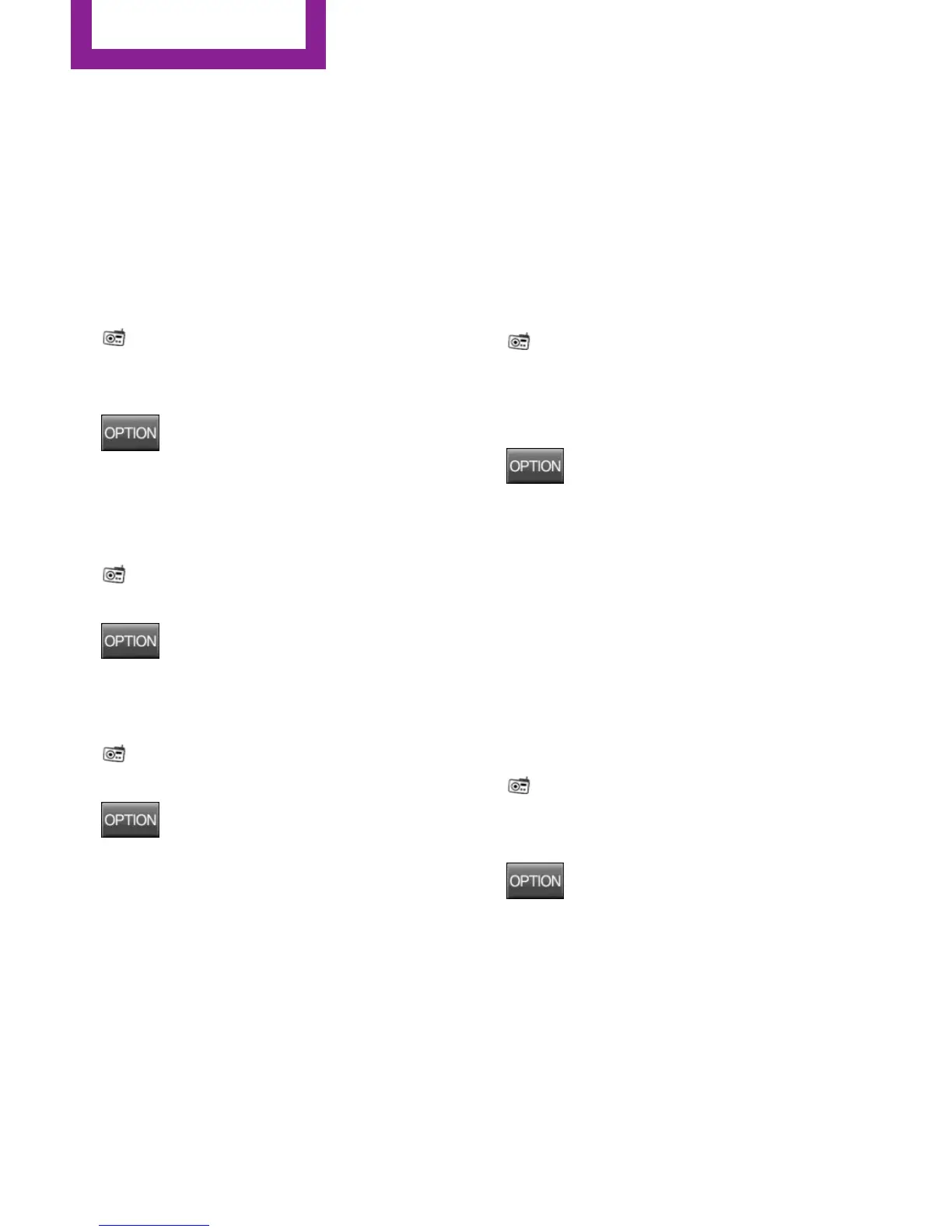To store the station:
1. Select a station.
2. Press and hold Favorites button until a sig‐
nal sounds.
Calling up a station:
1. Press Favorites button.
Shifting stations
1. "Radio"
2. "Presets"
3. Select the station that is to be moved.
4.
Press button.
5. "Move entry"
6. Select the memory location.
Deleting a station
1.
"Radio"
2. "Presets"
3.
Press button.
4. "Delete entry"
Deleting all stations
1.
"Radio"
2. "Presets"
3.
Press button.
4. "Delete presets"
5. Confirm "Are you sure you want to delete
all saved stations?".
Satellite radio
General information
The channels are offered in predefined pack‐
ages. The packages must be subscribed by
phone.
Managing a subscription
To be able to enable or unsubscribe from the
channels, you must have reception. This is usu‐
ally the case when you have an unobstructed
view of the sky.
Enabling channels
The Unsubscribed Channels category contains
all disabled channels.
1. "Radio"
2. "Satellite radio"
3. Select the Unsubscribed category.
4. Select the channel.
5.
Press button.
6. "Manage subscription"
The phone number and an electronic serial
number, ESN, are displayed.
7. Select the displayed phone number to sub‐
scribe to the channel.
The serial number, ESN, is needed to sub‐
scribe.
You can unsubscribe from the channels again
via this phone number.
Unsubscribing from channels
1.
"Radio"
2. "Satellite radio"
3. Select the channel.
4.
Press button.
5. "Manage subscription"
The phone number and an electronic serial
number, ESN, are displayed.
6. Select the displayed phone number to un‐
subscribe from the channel.
The serial number, ESN, is needed to un‐
subscribe.
Seite 154
ENTERTAINMENT
Radio
154
Online Edition for Part no. 01 40 2 963 307 - VI/15