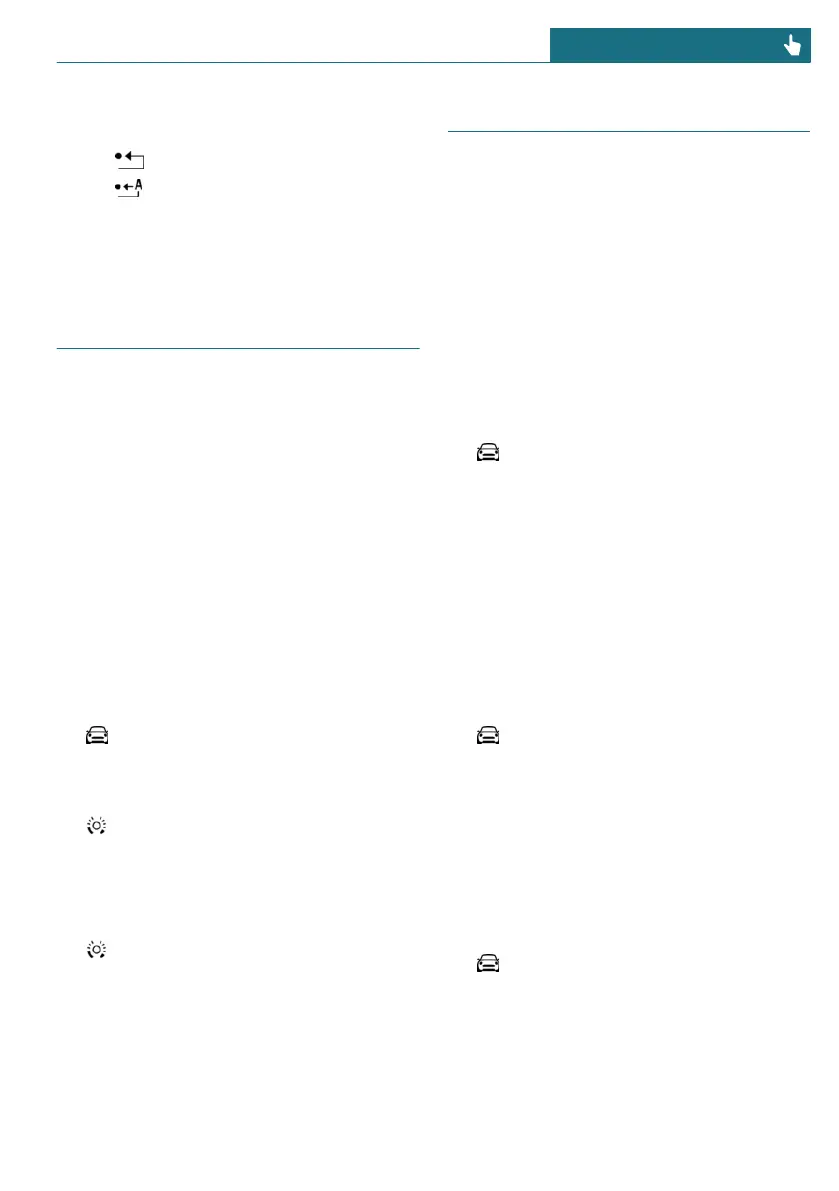4. Move the Controller to the left, if
needed.
– "Reset": all values are reset.
– "Automatic reset": all values are
reset approx. 4 hours after the vehi-
cle has come to a standstill.
5. If necessary, "OK"
Driving Excitement
Concept
On the Control Display, sport instruments
can be displayed, and the vehicle state can
be checked before the use of the SPORT
program.
Sport instruments
General information
On the Control Display, values for power
and torque are displayed.
Displaying sport instruments
Via the Central Information Display (CID):
1. "My MINI"
2. "Technology in action"
3. "Sport displays"
4. "Sports instruments"
Via MINI Driving Modes switch:
1. Activate SPORT.
2. "Sport displays"
3. "Sports instruments"
Speed warning
Concept
A speed limit can be set that when reached
will cause a warning to be issued.
General information
The warning is repeated if the vehicle speed
exceeds the set speed limit again, after it
has dropped below it by 3 mph/5 km/h.
Adjusting
Via the Central Information Display (CID):
1. "My MINI"
2. "Vehicle settings"
3. "Speed warning"
4. "Warning at:"
5. Turn the Controller until the desired
speed is displayed.
6. Press the Controller.
Activating/deactivating
Via the Central Information Display (CID):
1. "My MINI"
2. "Vehicle settings"
3. "Speed warning"
4. "Speed warning"
Setting your current speed as the
speed warning
Via the Central Information Display (CID):
1. "My MINI"
2. "Vehicle settings"
3. "Speed warning"
4. "Select current speed"
Seite 133
Displays CONTROLS
133
Online Edition for Part no. 01402666575 - VI/19
