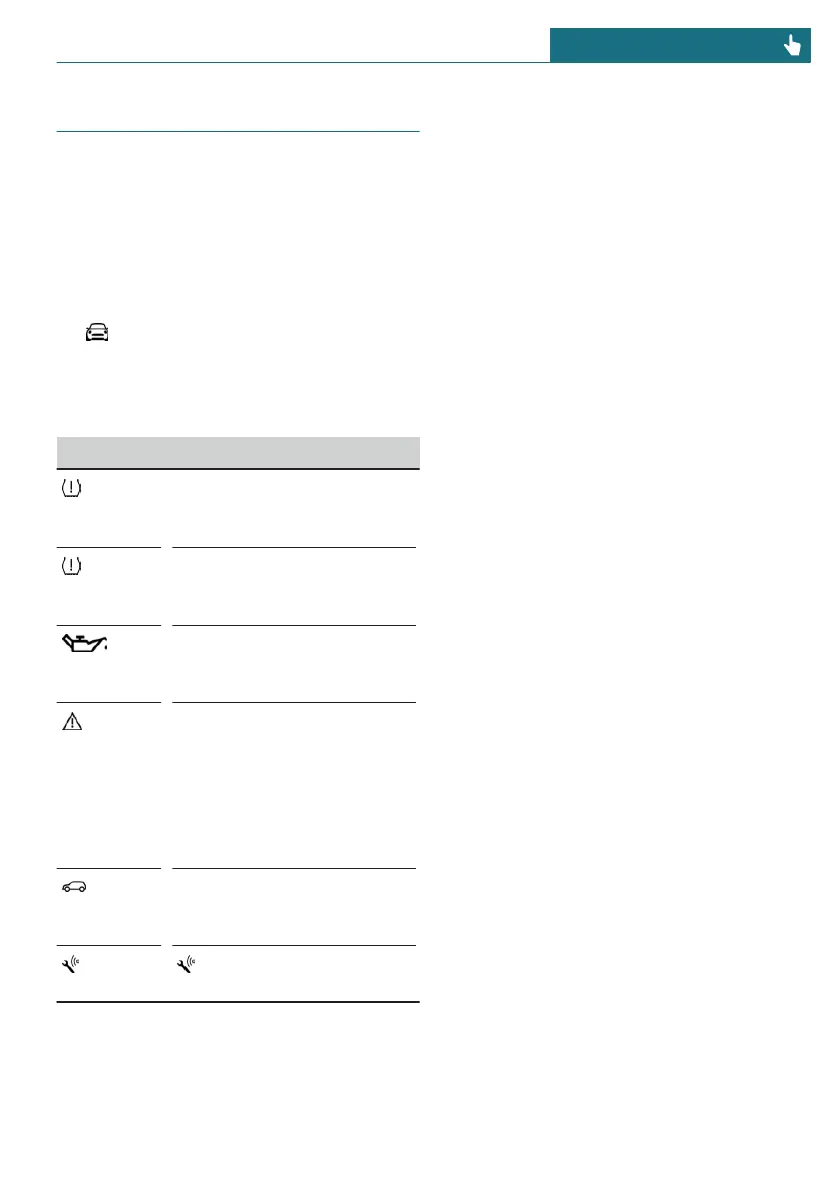Vehicle status
General information
The status can be displayed and actions per-
formed for several systems.
Opening the vehicle status
Via the Central Information Display (CID):
1. "My MINI"
2. "Vehicle status"
Information at a glance
Symbols Description
"Flat Tire Monitor": status of
the Flat Tire Monitor, refer
to page 150.
"Tire Pressure Monitor": sta-
tus of the Tire Pressure
Monitor, refer to page 146.
"Engine oil level": Electronic
engine oil level check, refer
to page 283.
"Check Control": Check Con-
trol messages are stored in
the background and can be
displayed on the Control
Display. Displaying stored
Check Control messages, re-
fer to page 124.
"Service required": display-
ing service requirements,
refer to page 127.
"Teleservice Call": Serv-
ice Request.
Seite 135
Displays CONTROLS
135
Online Edition for Part no. 01402666575 - VI/19
