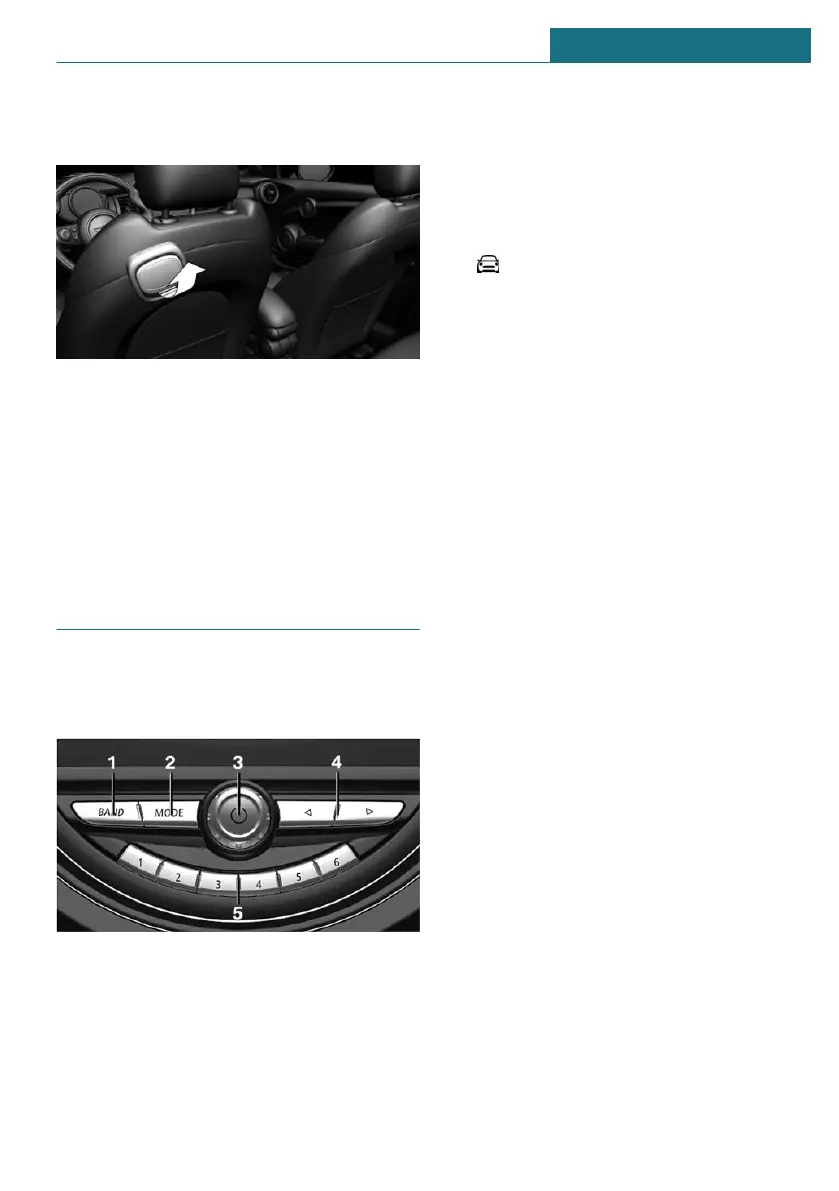Entering the rear
1. Pull lever up to the stop.
2. Fold backrest forward.
3. Push the seat forward.
Original position
1. Push the seat back into the original po-
sition.
2. Fold back the backrest to lock the seat.
Infotainment
Radio
Control elements
1 Changing the waveband
2 Changing the entertainment source
3 Sound output on/off, volume
4 Changing the station/track
5 Programmable memory buttons
Pairing the mobile phone
After the mobile phone is paired once with
the vehicle, the mobile phone can be oper-
ated using the Central Information Display
(CID), the steering wheel buttons and spo-
ken instructions.
1. "My MINI"
2. "System settings"
3. "Mobile devices"
4. "Connect new device"
The vehicle's Bluetooth name is dis-
played on the Control Display.
5. To perform additional steps on the mo-
bile phone, refer to the mobile phone
owner's manual: e.g., search for or con-
nect the Bluetooth device or a new de-
vice.
The Bluetooth name of the vehicle ap-
pears on the mobile phone display. Se-
lect the Bluetooth name of the vehicle.
6. Depending on the mobile device, a con-
trol number is displayed or the control
number must be entered.
– Compare the control number dis-
played on the Control Display with
the control number on the display of
the device.
Confirm the control number on the
device and on the Control Display.
– Enter and confirm the same control
number on the device and via the
Central Information Display (CID).
The device is connected and displayed
in the device list.
The mobile phone is connected and will ap-
pear at the top of the list of mobile phones.
Seite 21
Set-up and use QUICK REFERENCE
21
Online Edition for Part no. 01405A02757 - II/20