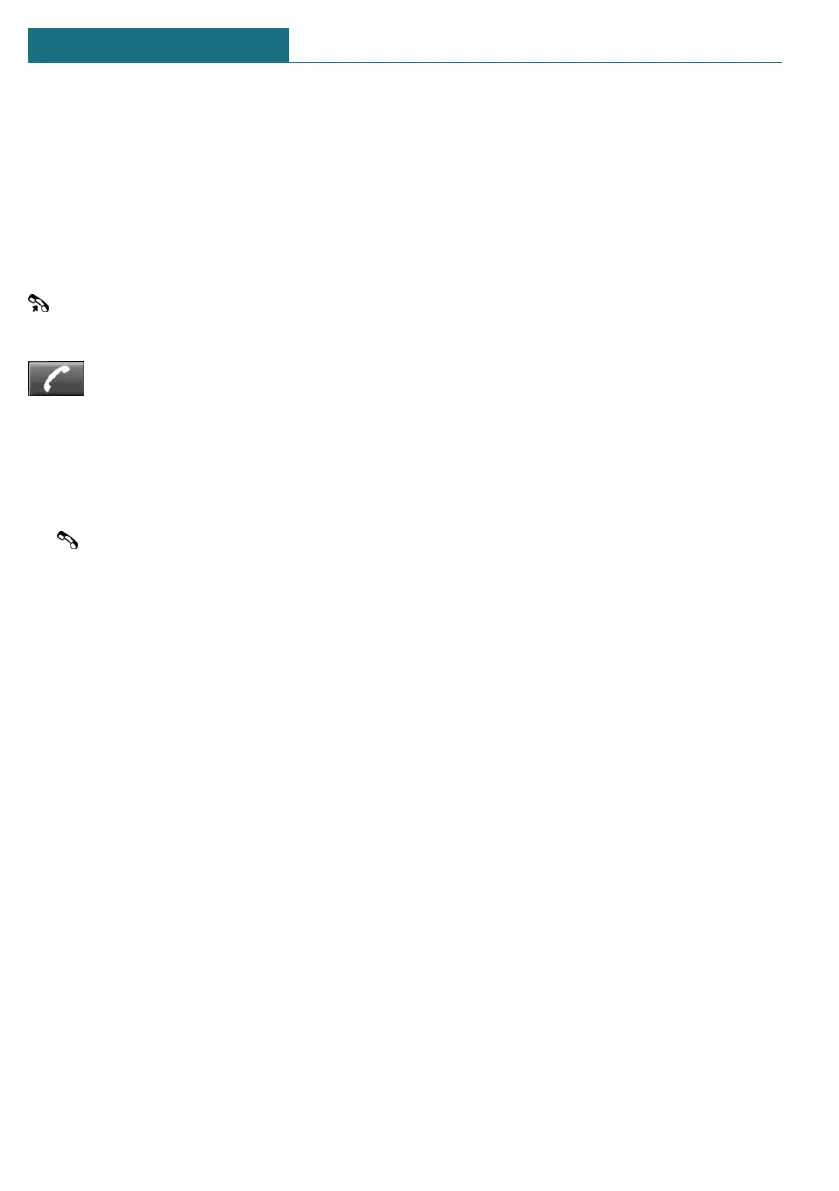Using the phone
Accepting a call
Incoming call can be accepted via the Cen-
tral Information Display (CID) or the button
on the steering wheel.
Via the Central Information Display (CID)
"Accept"
Via the button on the steering wheel
Press the button.
Dialing a number
1. "Communication"
2. "Dial number"
3. Select the numbers individually.
4. Select the symbol.
Seite 22
QUICK REFERENCE Set-up and use
22
Online Edition for Part no. 01405A02757 - II/20