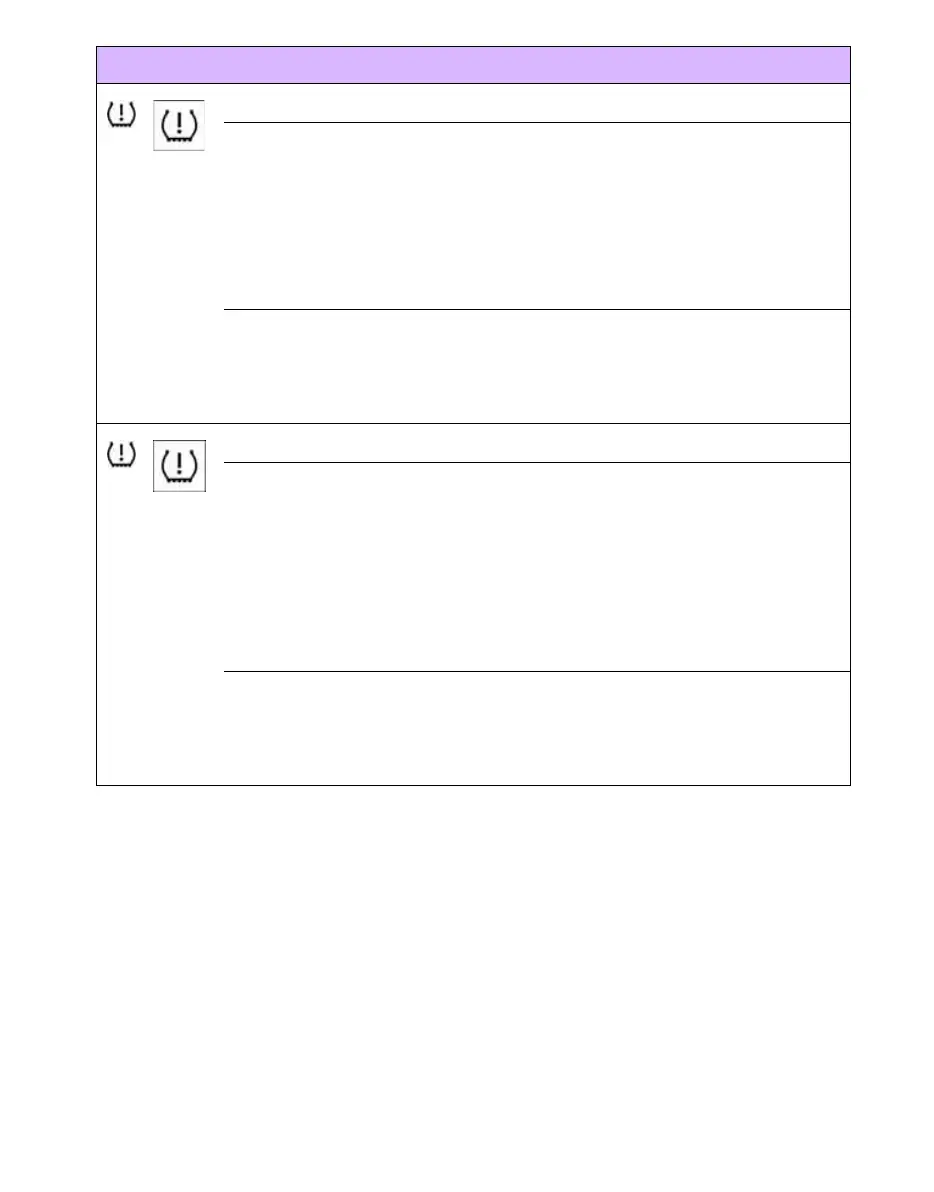Indicator and warning lamps
138
Vehicles with Flat Tire Monitor
*
Light up in yellow and red:
> Tire damage
Carefully bring the car to a stop.
Observe the information starting on
page 59.
> Flat Tire Monitor not initialized
Initialize Flat Tire Monitor, page 60.
Light up in yellow:
Flat Tire Monitor failed. Punctures are
not indicated
Have the system checked.
Vehicles with Tire Pressure Monitor
*
Light up in yellow and red:
> There is a flat tire or substantial
loss in tire pressure
Carefully bring the car to a stop.
Observe the information starting on
page 61.
> Tire Pressure Monitor not initial-
ized
Initialize the Tire Pressure Monitor,
page 62.
Light up in yellow:
Tire Pressure Monitor failed. Punc-
tures are not indicated
Have the system checked. Observe
the information starting on page 63.
1 2 Cause What to do
Online Edition for Part no. 01 41 0 014 701 - © 11/07 BMW AG
