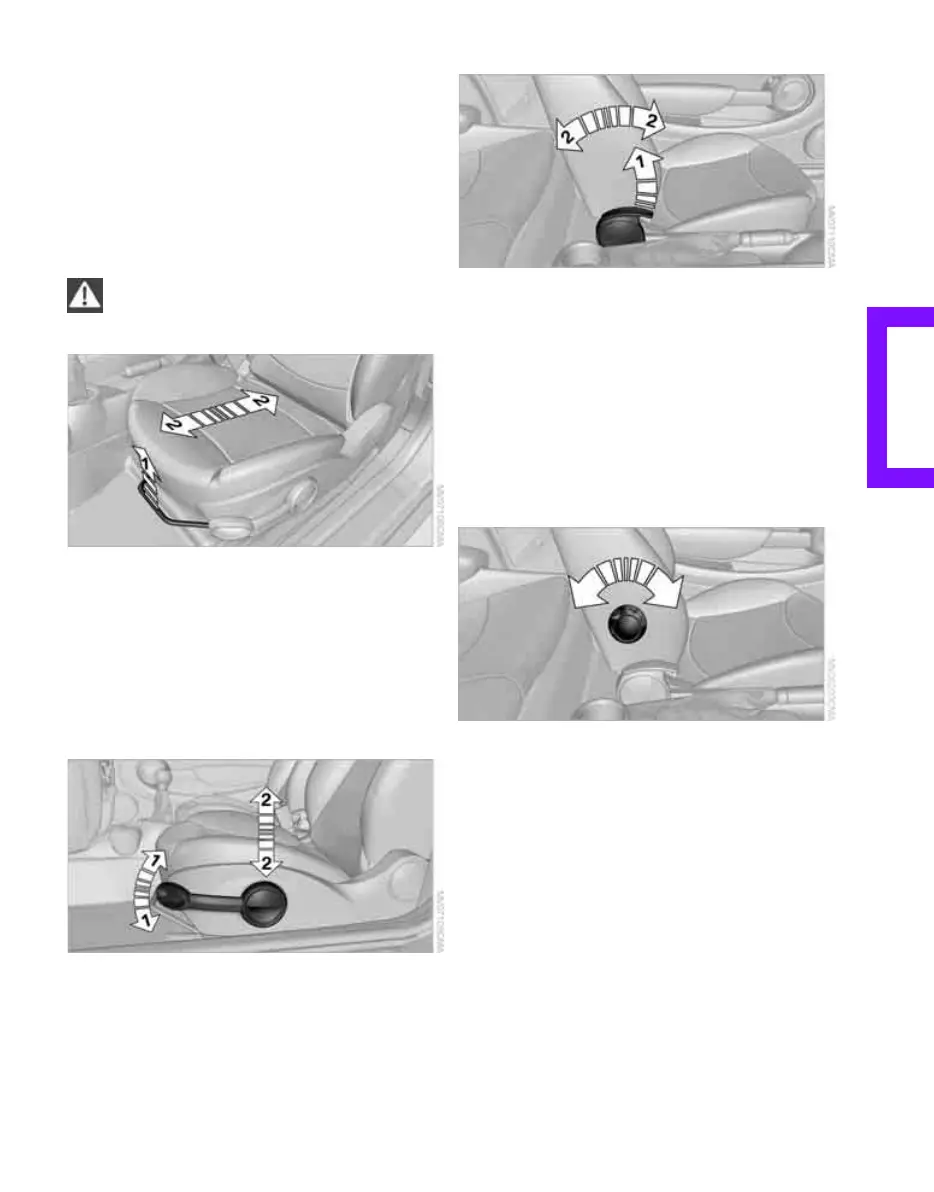Reference At a glanceControlsDriving tipsMobility
31
incline the backrest too far to the rear while the
vehicle is being driven, otherwise there is a dan-
ger in the event of an accident of sliding under
the safety belt, eliminating the protection nor-
mally provided by the belt.<
Comply with the instructions on head restraint
height on page 32 and on damaged safety belts
on page 33.
Seat adjustment
Observe the instructions on page 30 to
ensure the best possible personal protec-
tion.<
Longitudinal adjustment
Pull the lever, arrow 1, and slide the seat to the
desired position, arrows 2.
After releasing the lever, move the seat gently
forward or back to make sure it engages prop-
erly.
Height
Pull up or push down the lever repeatedly,
arrows 1, until the desired height is reached,
arrows 2.
Backrest
Pull the lever, arrow 1, and apply your weight to
the backrest or lift it off, as necessary, arrows 2.
Lumbar support*
You can also adjust the contour of the backrest
to obtain additional support in the lumbar
region.
The upper hips and spinal column receive sup-
plementary support to help you maintain a
relaxed, upright sitting position.
Turn the wheel to increase or decrease the cur-
vature.
Entry to the rear
Convenient entry
The convenient entry feature includes a
mechanical memory function for the longitudi-
nal adjustment and backrest angle.
Online Edition for Part no. 01 41 0 014 701 - © 11/07 BMW AG