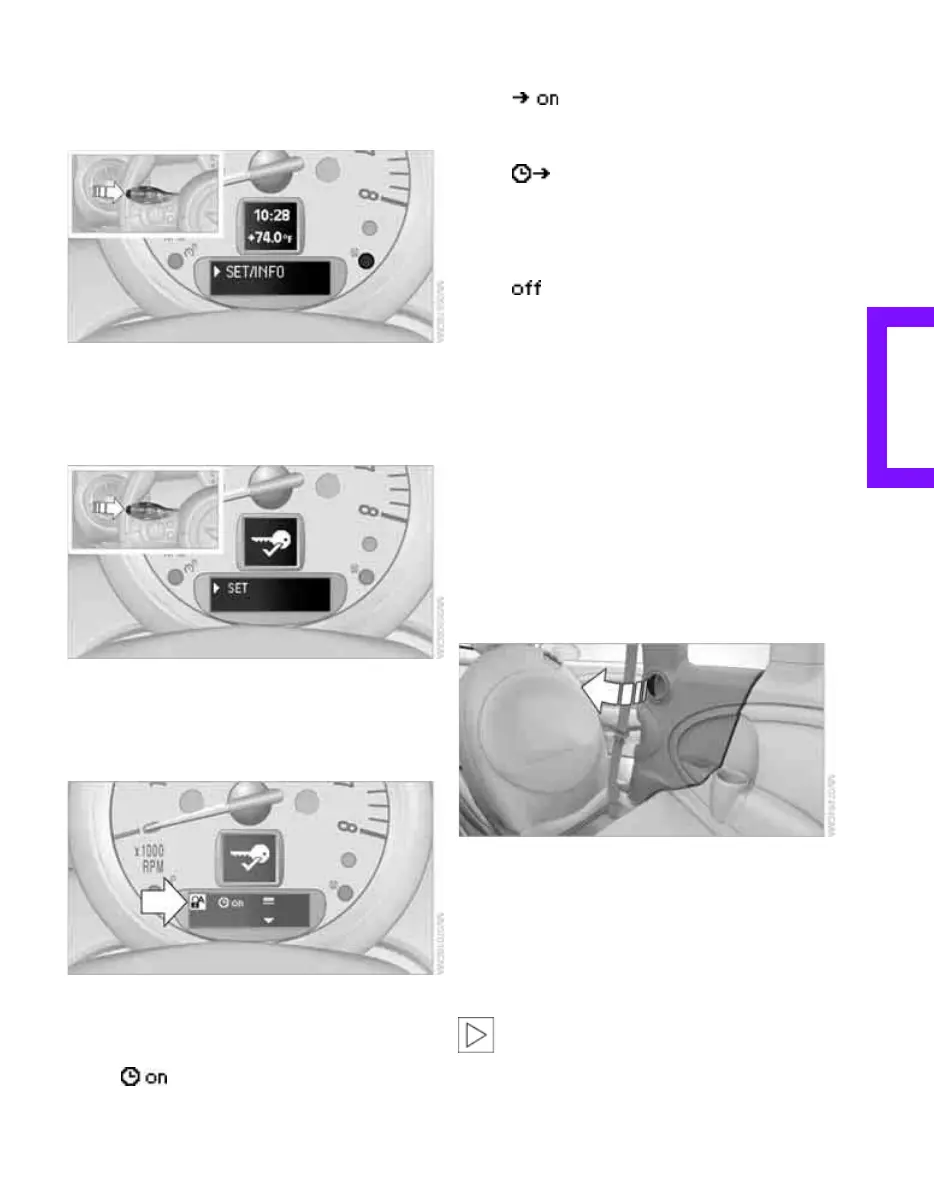Reference At a glanceControlsDriving tipsMobility
23
1. Switch on the ignition, refer to page 39.
2. Briefly press the button in the turn indicator
lever repeatedly until "SET/INFO" is dis-
played.
3. Press and hold the button until the display
changes.
4. Briefly press the button repeatedly until the
symbol and "SET" are displayed.
5. Press and hold the button until the display
changes.
6. Briefly press the button repeatedly until the
display shows the illustrated symbol, arrow.
7. Press and hold the button until the display
changes.
8. Briefly press the button to select:
>
The central locking system automatically
locks the vehicle after some time if no
door has been opened.
>
The central locking system automatically
locks the vehicle as soon as you drive off.
>
The central locking system automatically
locks the vehicle after some time if no
door has been opened, or as soon as you
drive off.
>
The central locking system remains
unlocked.
9. Press and hold the button until the display
changes. The setting is stored.
Clubdoor
MINI Clubman
Opening
The Clubdoor can only be opened using the han-
dle on the inside. The right-hand front door must
be open when opening the Clubdoor.
Closing
First close the Clubdoor, followed by the right-
hand front door.
Tailgate/splitdoor
To avoid damage, make sure there is suf-
ficient clearance before opening the tail-
gate/splitdoor.<
Online Edition for Part no. 01 41 0 014 701 - © 11/07 BMW AG
