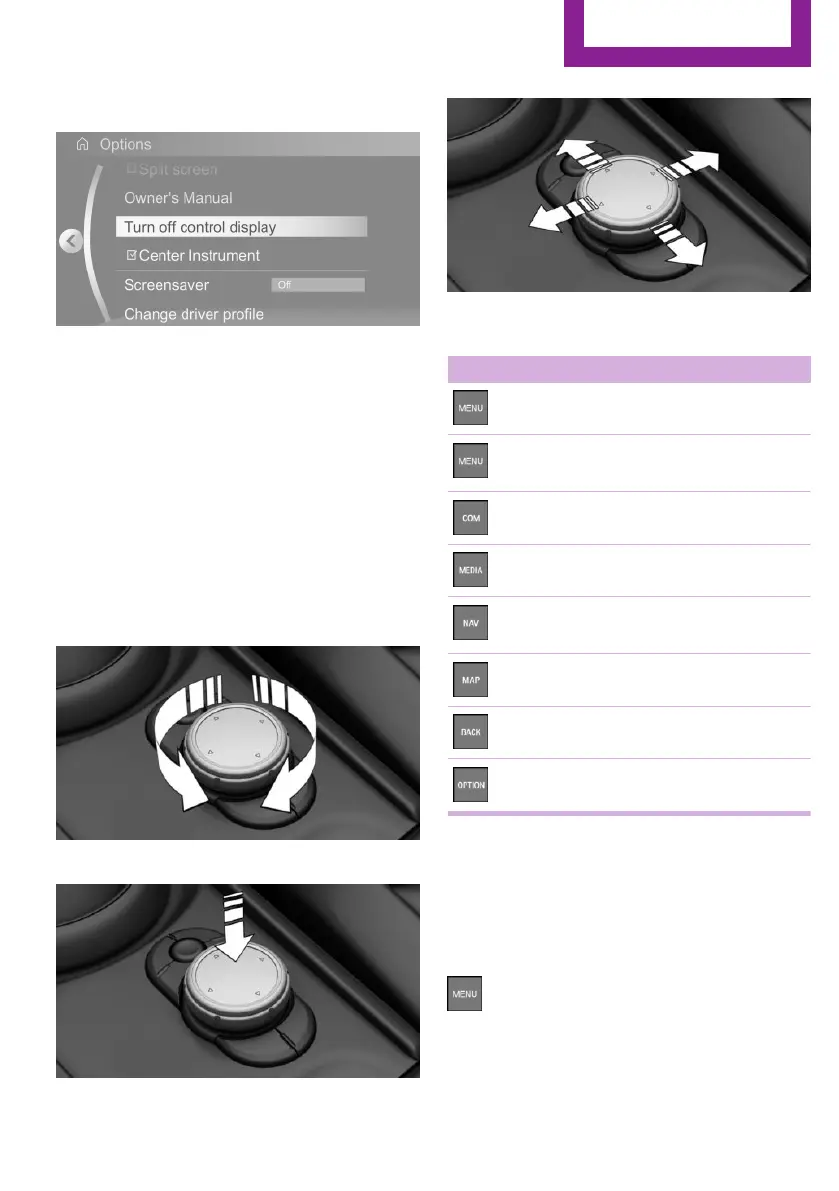2. "Turn off control display"
Controller
General information
The buttons can be used to open the menus di‐
rectly. The controller can be used to select
menu items and enter the settings.
Some functions of the onboard monitor can be
operated using the touchpad on the controller,
refer to page 23:
Operation
▷ Turn.
▷ Press.
▷ Move in four directions.
Buttons on the controller
Button Function
Press once: call up main menu.
Press twice: open recently used me‐
nus.
Open the Communication menu.
Open the Media/Radio menu.
Open destination input menu for navi‐
gation.
Open navigation map.
Open the previous display.
Open the Options menu.
Operating with the con‐
troller
Opening the main menu
Press button.
Seite 19
Onboard monitor
AT A GLANCE
19
Online Edition for Part no. 01 40 2 976 545 - X/16
