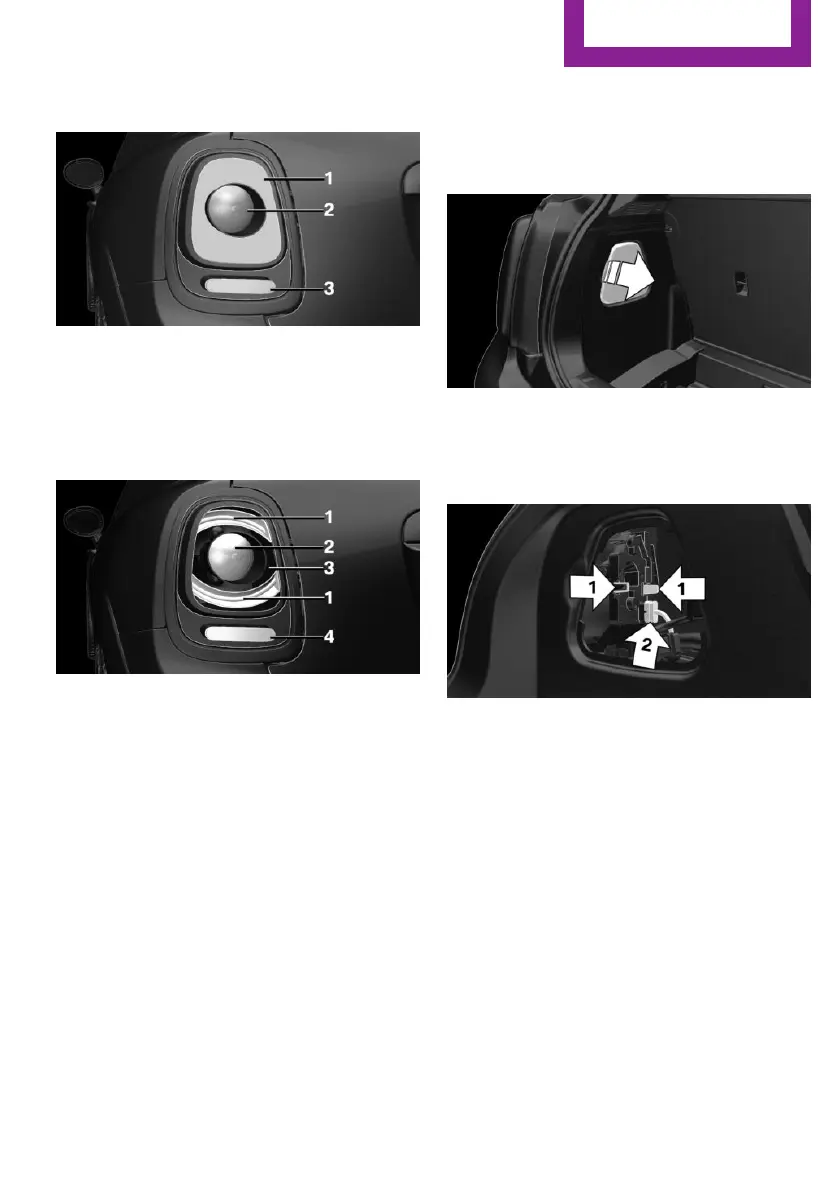Side tail lights
1 Brake lights/tail lights
2 Turn signal
3 Reversing lights
Side LED tail lights
1 Tail lights
2 Turn signal
3 Brake light
4 Reversing lights
Side tail lights
Follow the general instructions on lights and
bulbs, refer to page 234.
Bulbs: P21W
1. Open the tailgate.
2. Remove left or right cover.
3. Through the opening, loosen the plug con‐
nector, arrow 2 on the bulb holder.
Press the latches together, arrows 1, and
remove the bulb holder.
4. Remove the bulb holder from the opening.
5. Press the nonworking bulb gently into the
socket, turn counterclockwise and remove.
▷ Arrow 1: brake lights/tail lights.
▷ Arrow 2: turn signal.
Seite 239
Replacing components
MOBILITY
239
Online Edition for Part no. 01402983336 - X/17