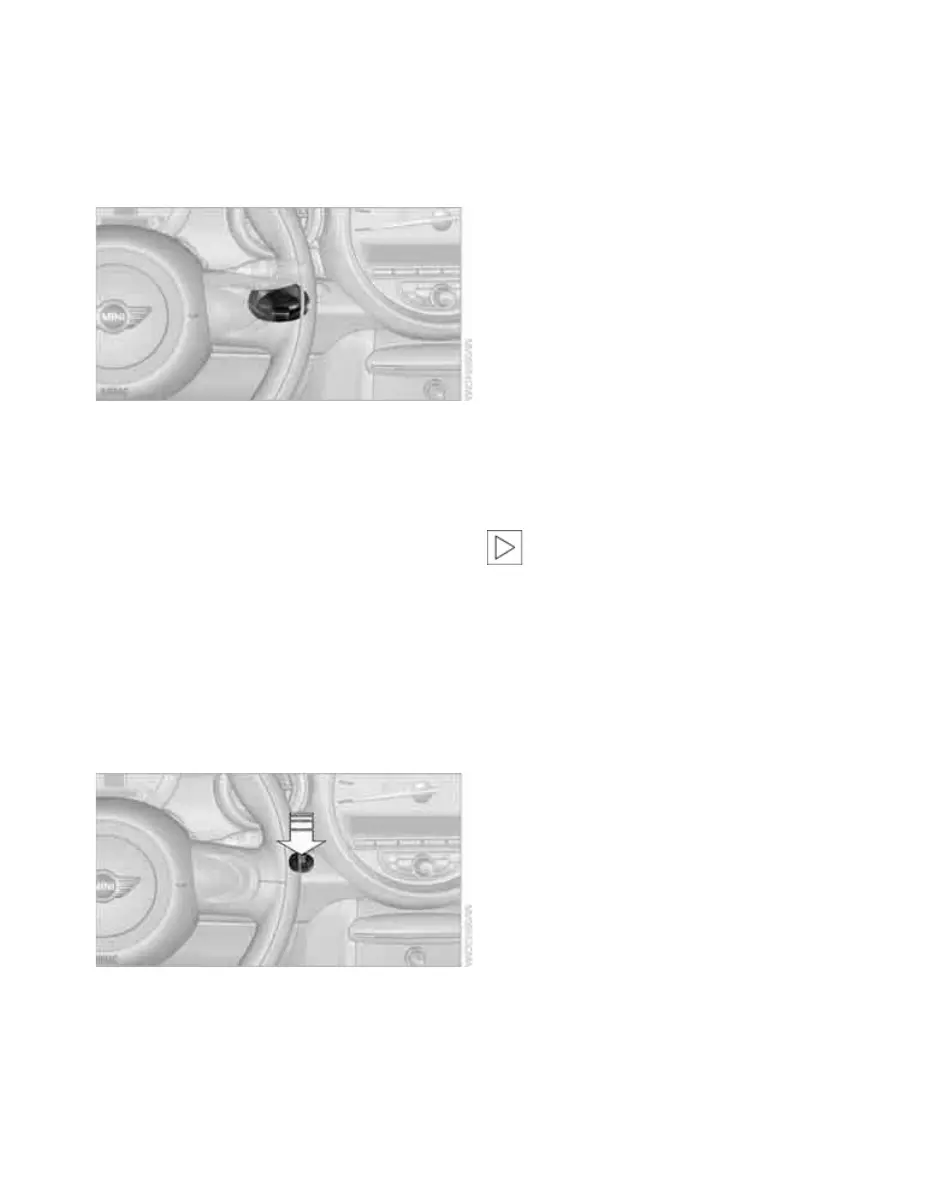Driving
32
Driving
Ignition lock
Inserting the key into the ignition lock
Insert the key all the way into the ignition lock:
The accessory position is switched on and indi-
vidual electrical consumers are ready for opera-
tion.
Removing the key from the ignition lock
Press in the key briefly. It is ejected slightly.
The ignition is switched off at the same time if it
was still switched on.
You cannot take out the key unless the selector
lever is in the P position: interlock.
Start/stop button
The following operating states can be reached
by pressing the start/stop button:
> Accessory on/off
> Ignition on/off
> Run position on/off
To switch to run position, depress the brake
in addition.
Accessory position
Individual electrical consumers are ready for
operation. The time and outside temperature
are displayed.
The accessory position is switched off automati-
cally when the key is removed from the ignition.
Ignition on
When the ignition is switched on, most indicator
and warning lamps in indicator area 1, page 13,
light up for varying lengths of time.
When the ignition is switched off, the indicator
and warning lamps go out again.
If you do not intend to drive away, switch
off the ignition and any electrical consum-
ers you do not need to save battery power.<
Run position
You can drive off when the selector lever is in
position D or R and the parking brake has been
released.
Switching TO RUN POSITION
and driving off
Switching to run position
Key in ignition lock, refer to page 32.
1. Depress the brake.
2. Move the selector lever to position P.
Online Edition for Part no. 01 41 2 601 475 - © 11/08 BMW AG