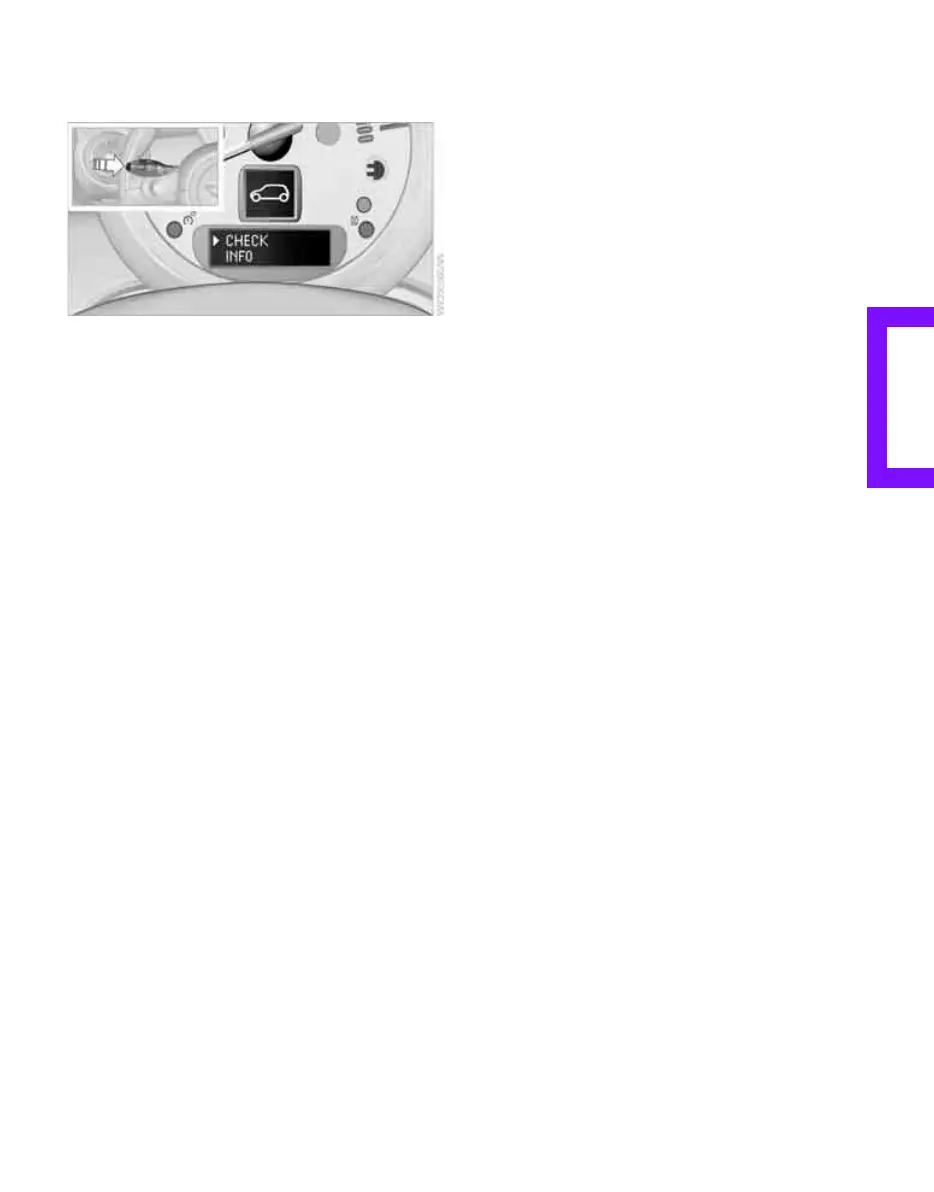REFERENCE AT A GLANCECONTROLSDRIVING TIPSMOBILITY
47
3. Press the button repeatedly until the display
shows the corresponding symbol and
"CHECK INFO".
4. Hold the button down.
"CHECK OK" appears if there are no Check
Control messages.
If a Check Control message has been stored,
the corresponding message is displayed.
5. Briefly press the button to check for other
messages.
Online Edition for Part no. 01 41 2 601 475 - © 11/08 BMW AG