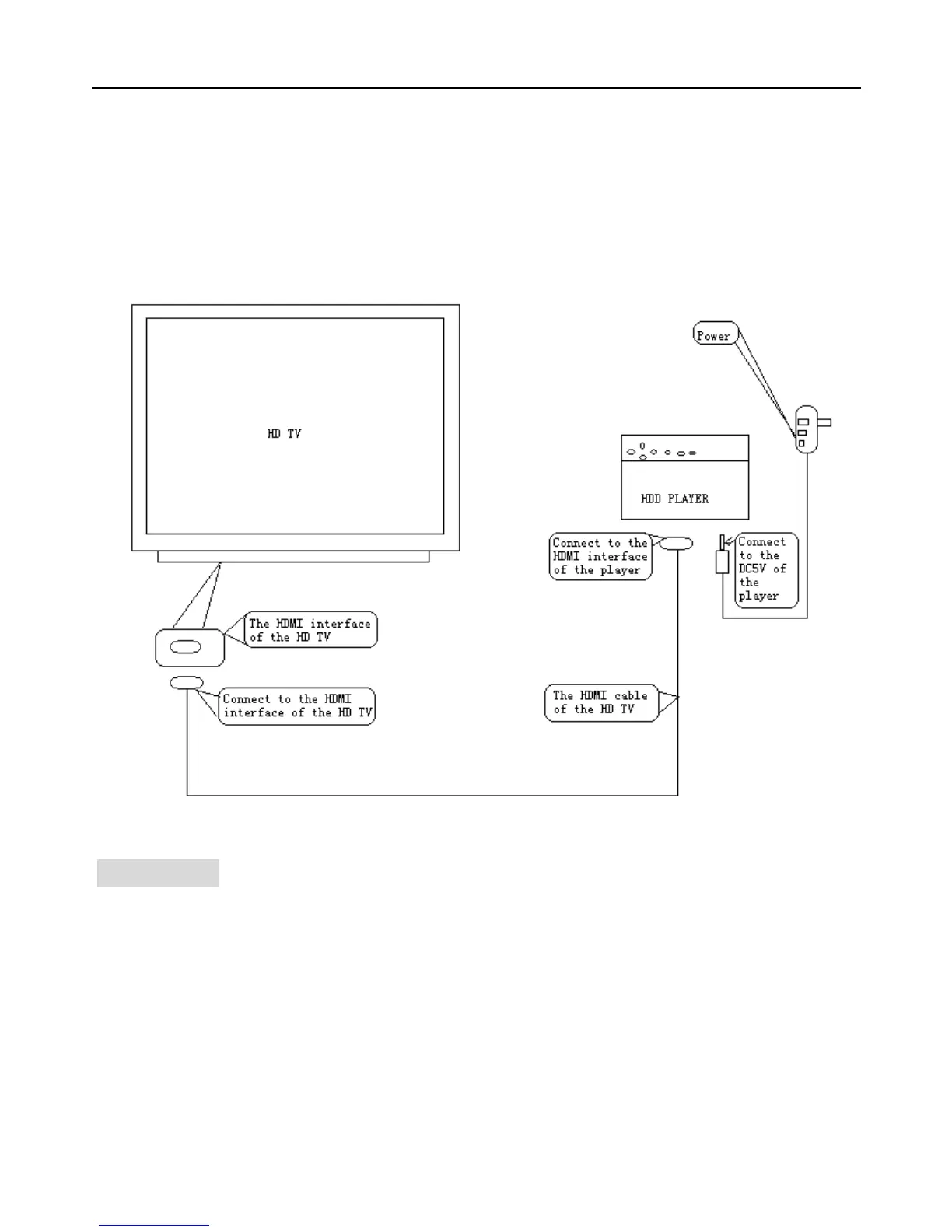3. HDMI interface to TV
Use the HDMI cable to connect the player with a HDTV. (Refer to picture below)
Display mode
1. Set up TV display mode.
2. Set up the player output mode as same as TV by remoter (MODE key to switch
between AV, YPbPr, HDMI).
Eg: the default display mode is AV output mode, if you want to change to HMDI
display mode, firstly to set up the TV as HDMI output, then press the MODE KEY of
player’s remoter, until the TV display normally.