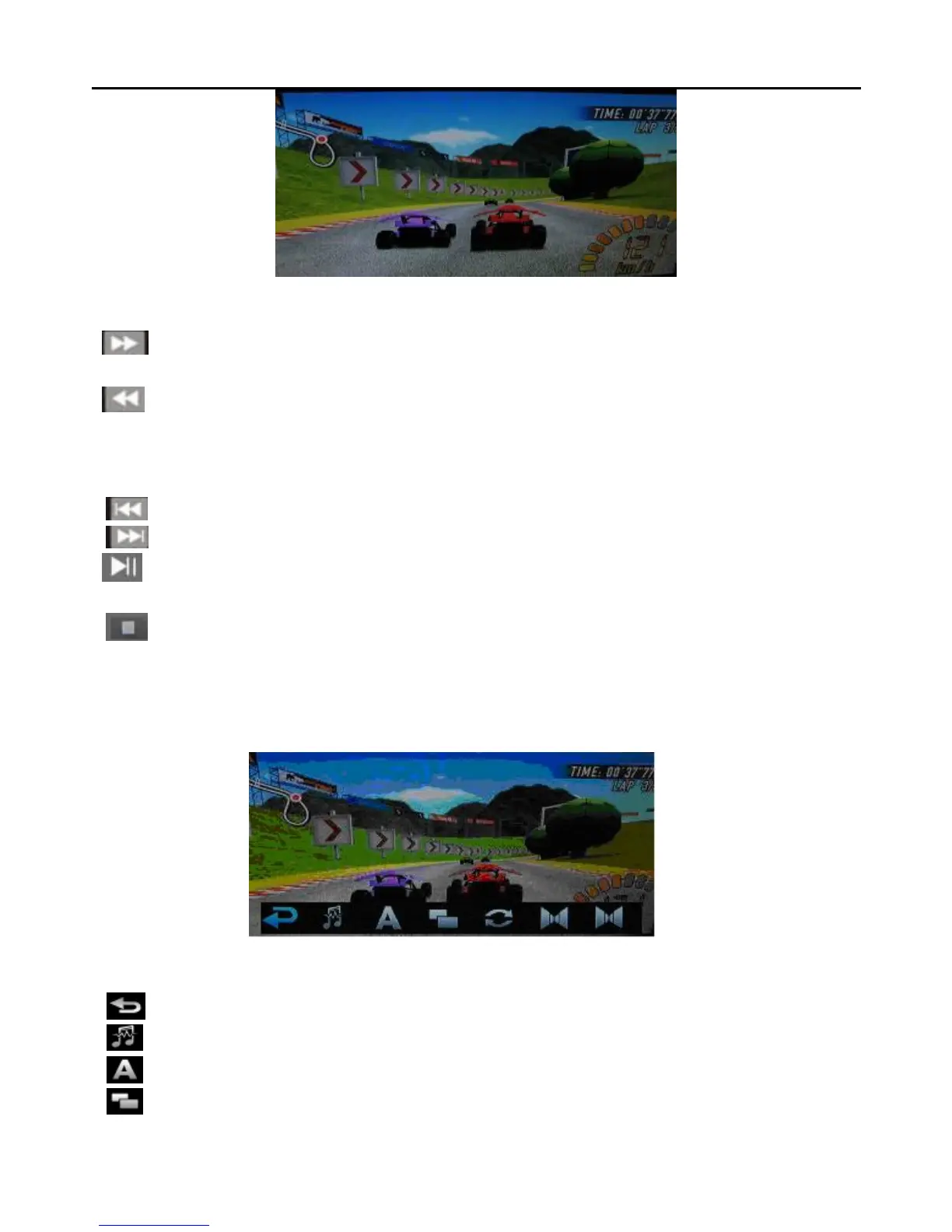Picture6
Remark:operation while playing the movie:[Refer to remote controller]
“ ”: In full screen playing status, press this key will fast forward play the current
file. Press the ENTER key will return to normal playing speed.
“ ”: In full screen playing status, press this key will fast backward play the current
file. Press the ENTER key will return to normal playing speed.
“VOL”: In full screen playing status, press the VOL+ or VOL- key to increase or decrease
the volume.
“ ”: Press this key to play the previous movie.
“ ”: Press this key to play the next movie.
“ ”: In full screen playing status, press this key will to pause the video,
press again to continue the current playing file.
“ ”: Press this key to stop playing.
4. In the condition of playing movie, press FUNCTION key will enter into the submenu
of playing. (Refer to picture7)
Picture7
“ ”: Back to superior menu.
“ ”: Choose the audio track.
“ ”: Show the subtitle list.
“ ”: Choose the screen display mode.