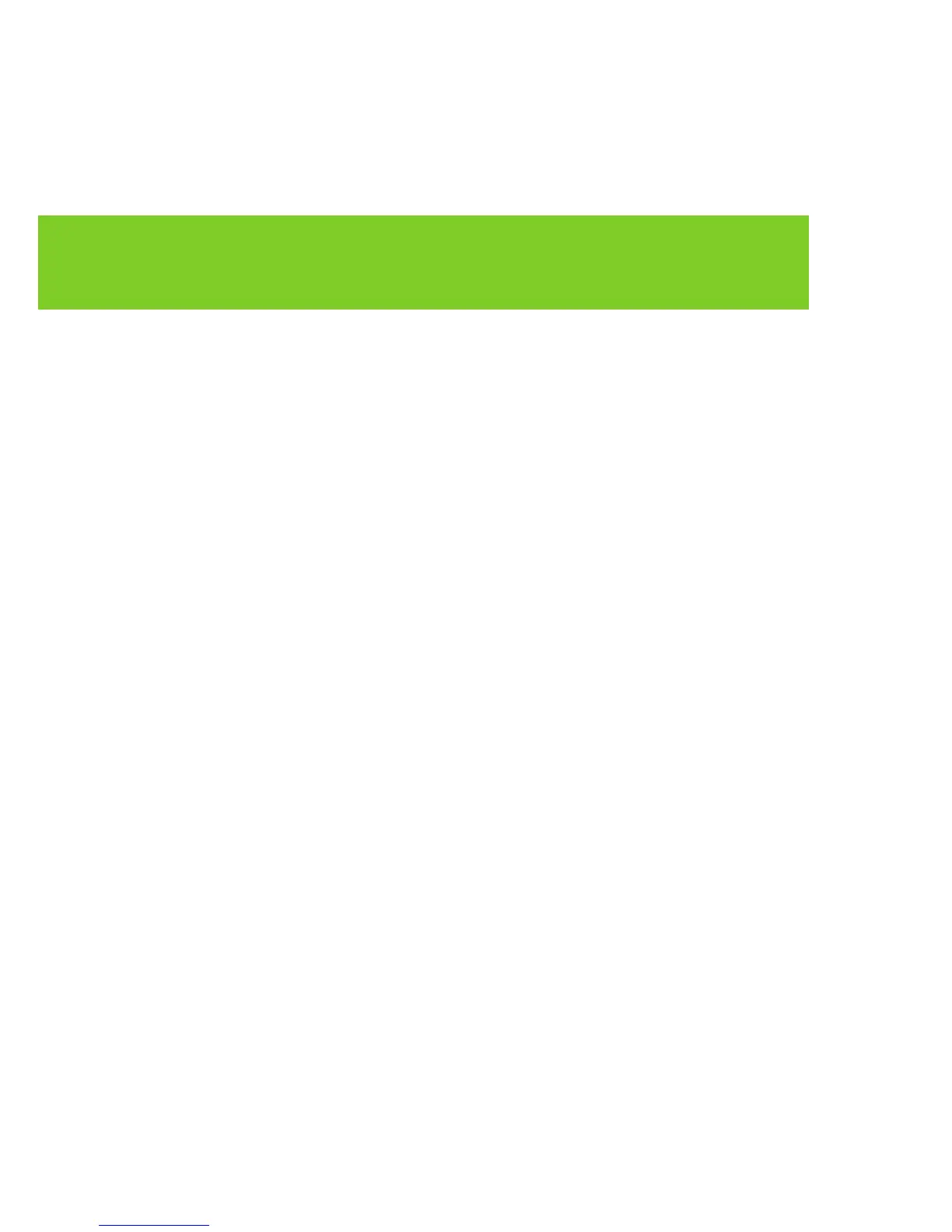Ethernet Driver Installation
Prior to using the Gigabit Ethernet port you must
download and install the necessary drivers from the
link below onto your MacBook (Wi-Fi connection required):
http://minix.com.hk/downfile/NEO_C_Ethernet_driver.zip
(Download link is available from our website)
Once downloaded simply open the .zip file, click on the
.dmg file and follow the onscreen instructions.
Further details can be found on page four of the PDF
inside the .zip file.