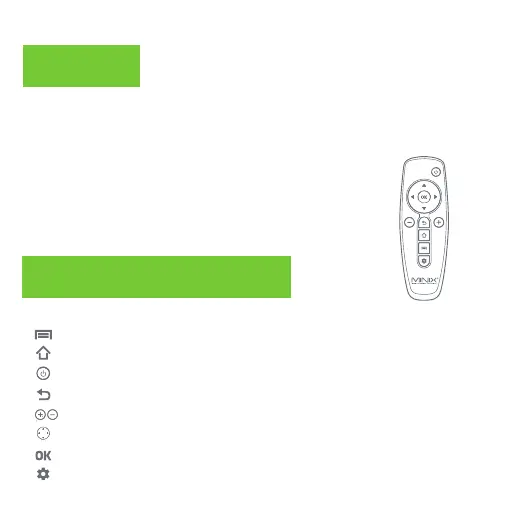Control
You may control NEO X39 via one of the following input methods:
1. Wired mouse
2. 2.4GHz USB wireless mouse and keyboard set
3. 2.4GHz USB air-mouse/gyro-mouse
4. MINIX IR-Remote [included]
Menu: Call out the options menu from your current screen
Home: Return to the home screen
Power: Power on, enter/wake from sleep mode
Back: Return to the previous screen or cancel current action
Volume Up and Down: Adjust the system volume
Directional Pad: Move up, down, left and right
OK: Confirm a particular action, or as an ‘Enter’ key
Settings: Call out the basic settings menu
IR-Remote Functions