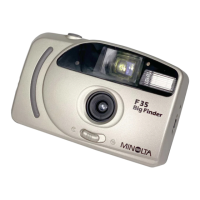3534
The self-timer delays release of the shutter for
approximately 10 seconds after you press the shutter-
release button.
1.Place the camera on a tripod, then press
the drive-mode button until the self-timer
symbol appears in the data panel.
2.Place the focus frame on your subject.
Normal
setting
You can select the self-timer , continous drive ,
or remote control mode.
Press the drive-mode button until the desired
symbol appears in the data panel.
• When you turn the camera on, the camera is
automatically set to the normal operating mode.
SELECTING ADDITIONAL FEATURES SELF-TIMER
Continued on next page.

