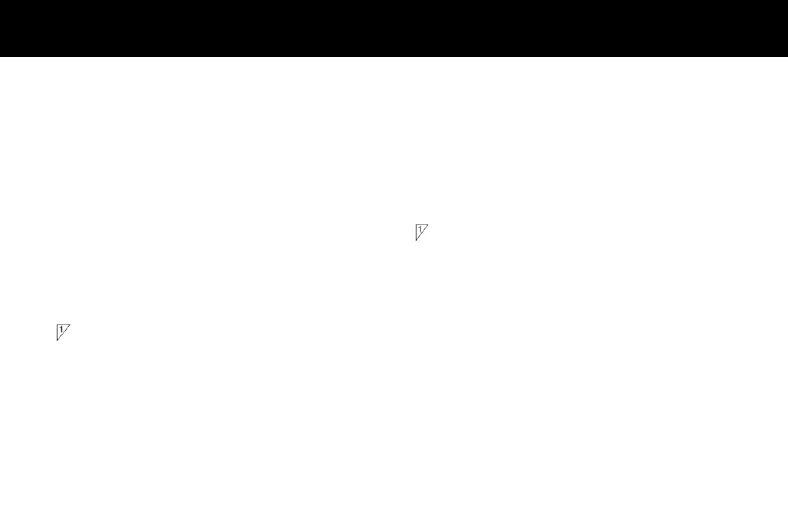★ Be careful to ensure that no dust or dirt gets
into the body of the lens and that you do not
touch the surface of the lens or the contacts
inside. Do not touch the lens or get finger prints
on it in any lens. The safest way is to keep the
lens cap on when removing or attaching lenses.
★ Avoid any sources of strong light, such as
sunlight when removing or attaching lenses with
film in the camera. Do not leave the camera in
strong sunlight with the lens removed.
Attaching the lens
(Fig. 3)
Hold the main body section of the lens ⓐ,
match the indices on the lens (red dot) with the
lens indices on the camera 皐, press the lens
on gently and then turn clockwise until you hear
a click. Then turn until the lens stops.
★ Before attaching a lens, remove the lens's rear
cap and the camera's body cap.
★ If the lens will not go on the camera, or if the
index is out of line and the lens is on, the lens
cannot lock in place.
Removing a lens
(Fig. 4)
Hold the lens by the main body section, press
the removal button 皐 on the camera, and turn
the lens counterclockwise until it stops. Then
remove it by pulling it forward.
★ The lens will come off when the lens and
camera body indices are matched.
★ After removing the lens, don't forget to protect
the camera and the lens by attaching the lens
cap and the rear cap to the lens and the body
cap to the camera.