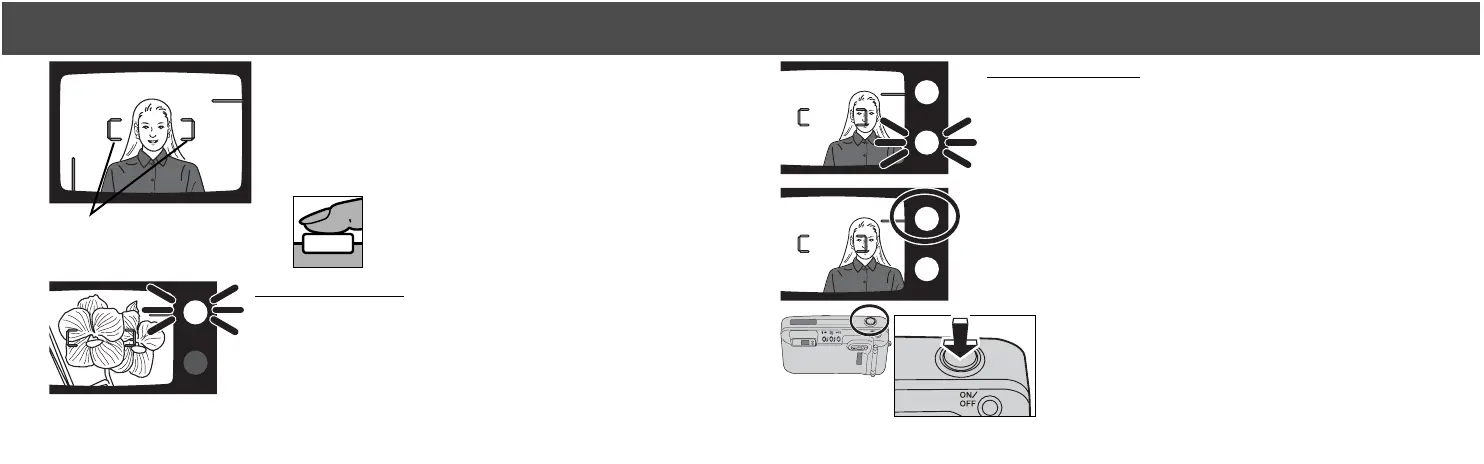2322
FULLY AUTOMATIC OPERATION
4. Place the subject within the focus frame
and press the shutter-release button
partway down.
• The status of the AF system and flash are indicated
by the lamps next to the viewfinder.
Focus frames
Focus lamp (green)
Glows : focus confirmed
Blinks rapidly : subject is too close
Blinks slowly : focus not confirmed (p. 26)
Flash lamp (orange)
Glows : flash is charged and ready
Blinks rapidly : flash charging
Blinks slowly : camera-shake warning
BASIC OPERATION
5. When the green focus lamp glows,
press the shutter-release button all
the way down to take the picture.
•Press the shutter-release button with slow,
steady pressure.
• The film automatically advances to the next
frame.
• Always turn the camera off after use.
