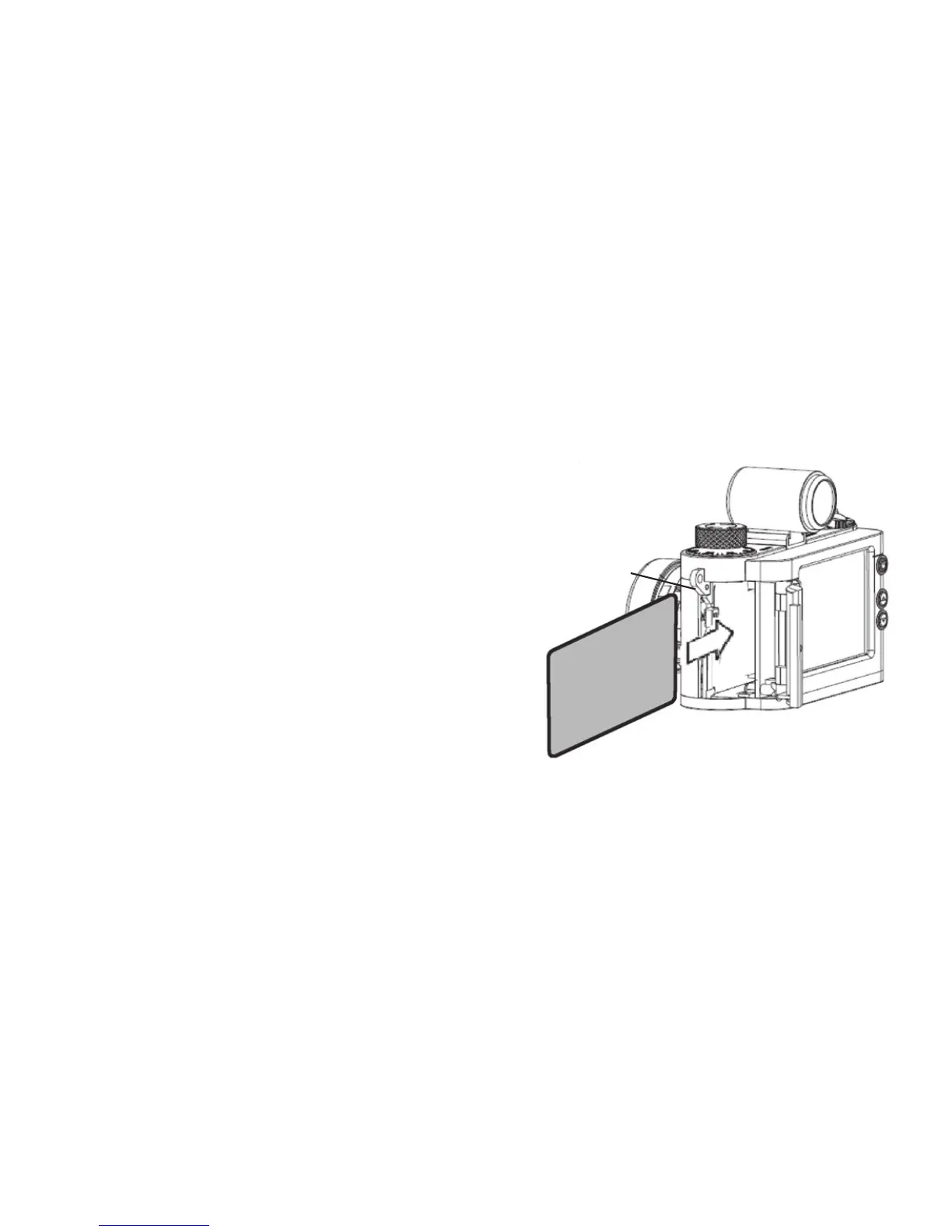Charging the battery
Connect the camera to your computer’s USB port
through the USB cable provided while the camera
is turn off. This starts the charging automatically.
When the battery is being charged, there is a green
LED indicator light up in the USB connector area.
When this indicator is turn off, the charging is
completed.
Switching the camera on
To switch your camera on, press and hold the mode
button. To switch your camera off, press the mode
button until the Setup Screen shows up. Press the
down button to highlighte
Power Off
and then press
the shutter button to switch your camera off.
3
Battery lock
