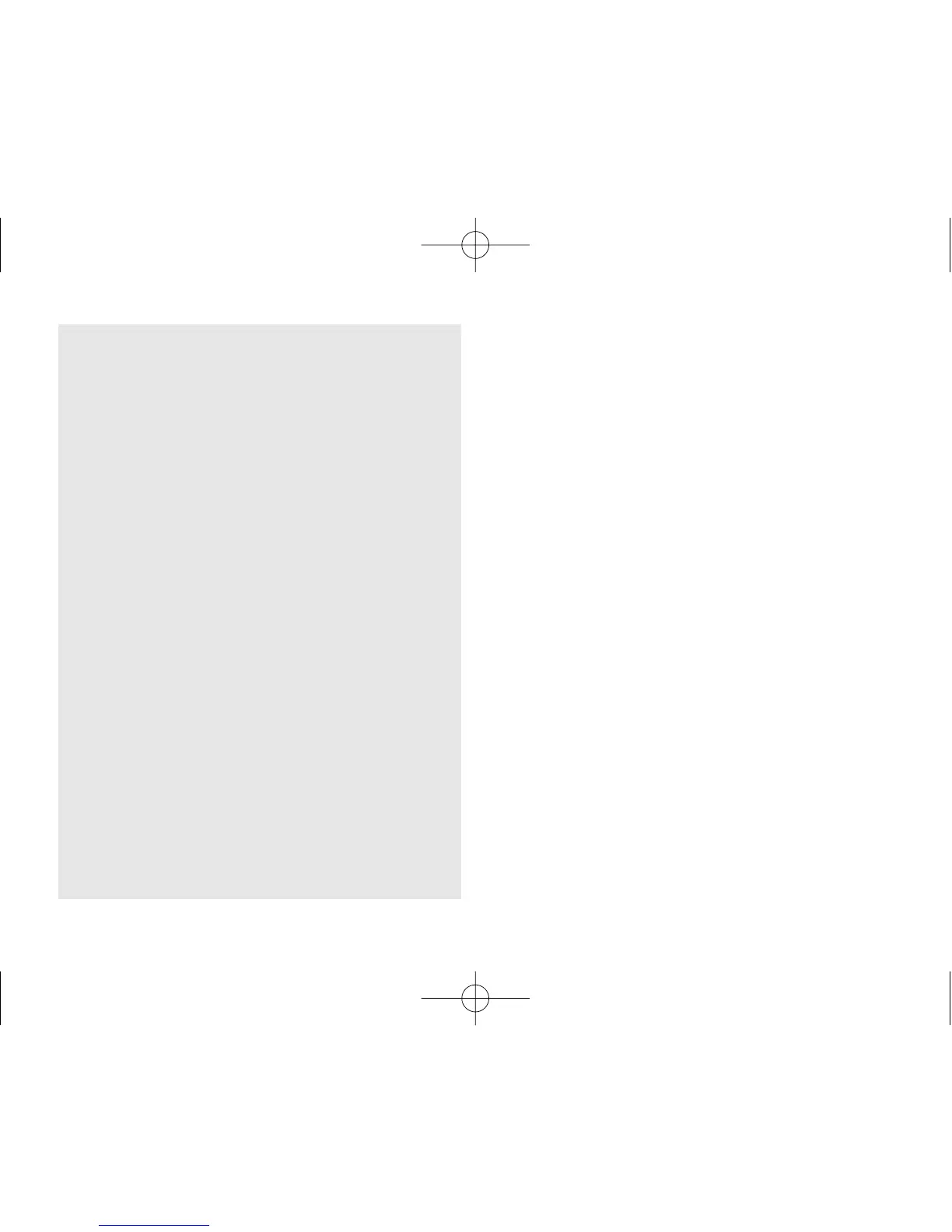Faire des photos avec le flash MINOX MX
Le flash possède une reconnaissance des distances
automatique. Pour obtenir un éclairage optimal,
l'objet doit toujours être dans la distance maxima-
le. Activer maintenant le flash en dirigeant son
POWER commutateur. Le témoin de confirmation
luit quelques secondes d'après.
Les distances possibles:
ISO 100 de 0,1 m à 1,6 m
ISO 400 de 0,1 m à 3 m
S'assurer de ne pas photographier dehors de cette
distance car cela mène à sous- ou sur-exposition.
Ce flash s'arrête automatiquement. Si photogra-
phier sans interruption, s'assurer que le POWER
commutateur est enclenché.
– 23 –
Shooting photos with the MINOX MX flash
The flash has an automatic distance recognition.
For optimal exposure the object should always be
in the maximal possible distance.
Actuate the power switch (27) to switch on the
flash. The red ready symbol will light for several
seconds.
Possible distances
ISO 100 from 0.1 m to 1.6m
ISO 400 from 0.1 m to 3 m
Make sure to not take photos outside of this
distance, as this may lead to under- or over-expo-
sure.
The flash turns / switches of automatically. When
taking photos continuously make sure that the
power switch is turned on.
