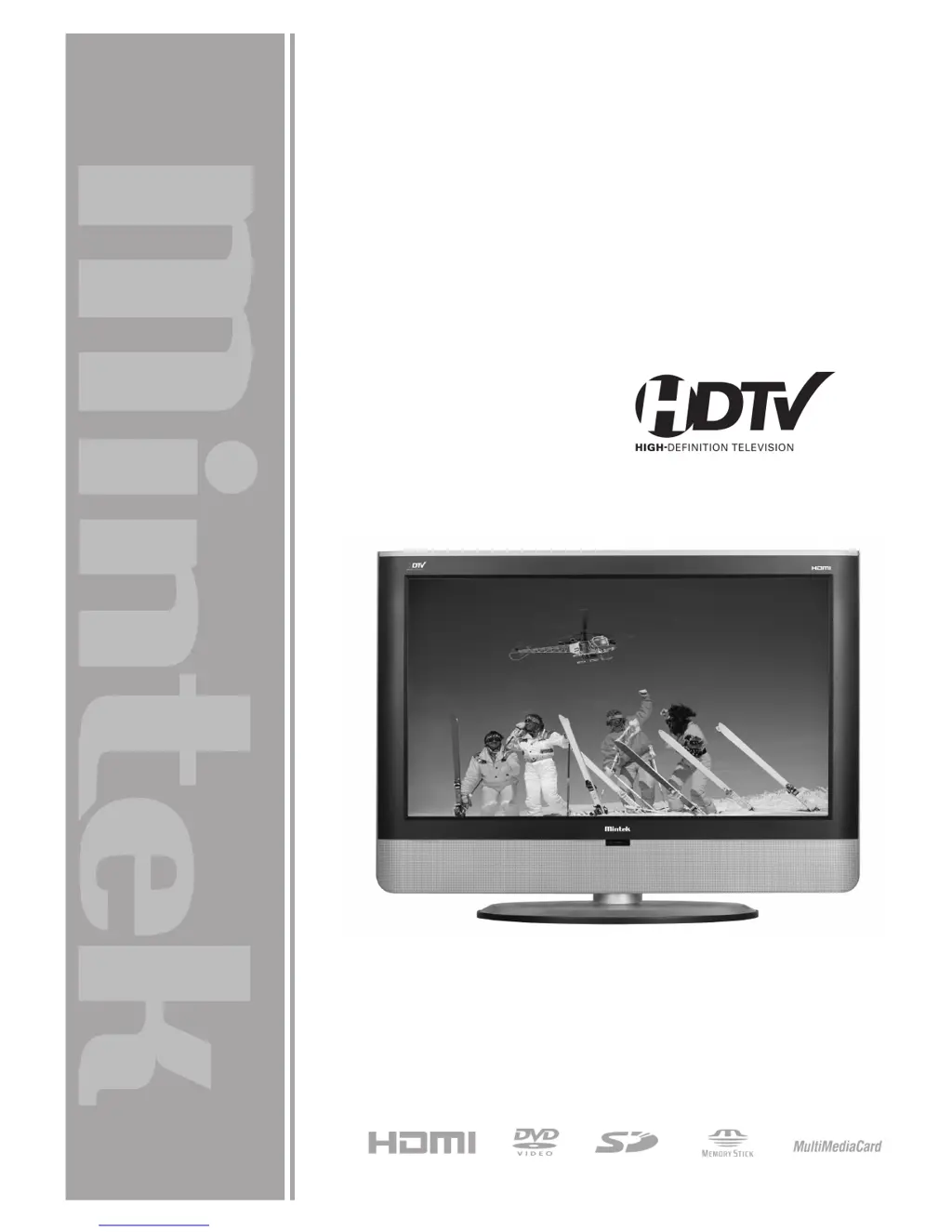What to do if Mintek DTV-373-D remote control does not work?
- DDiana WilliamsAug 14, 2025
If the remote control for your Mintek TV DVD Combo isn't working, first check if the batteries are dead. Also, make sure there isn't anything blocking the path between the remote's IR sensor and the TV.