Warning! There are no user serviceable components beneath the
cover of the appliance. In the event of a malfunction of the shower,
the troubleshooting information below provides details on possible
causes and remedies that may be carried out by qualied, competent
personnel. Non-qualied personnel should refer to the fault diagnosis
section in the users guide.
FAULT DIAGNOSIS
SPARE PARTS
Mira Shore
8.5, 9.5 and 10.8 kW Electric Shower
1198977-W2-B
© Kohler Mira Limited, May 2013
What to do if something goes wrong
If your product does not work correctly refer to this manual for fault diagnosis
and check that it is installed and commissioned in accordance with our
instructions.
If this does not resolve the issue, contact us for help and advice.
Extended Guarantees
A selection of protection plans are available that enable you to cover
repair bills (excludes Eire). Ring 01922 471763 for more details.
Helpdesk Service - Ring our Customer Services Team for
product advice, to purchase spare parts or accessories or to
set up service visit. You can contact us via phone or e-mail,
details below. Please provide your model name, power rating (if
applicable) and date of purchase.
Mira Showers Website (www.mirashowers.co.uk)
Visit our website to register your guarantee, download user
guides, diagnose faults, purchase our full range of accessories
and popular spares, or request a service visit.
Spares and Accessories - We hold the largest stocks of genuine
Mira spares and accessories. Contact us for a price or visit our
website to purchase items from our accessory range and popular
spares.
Service/Repairs - No one knows our products better than our
nationwide team of Service Technicians. We can carry out service
or repair work to your product both during and after the guarantee
period. Ask about our xed price service repairs.
The guarantee does not cover:
Call out charges for non product faults (such as damage or performance
issues arising from incorrect installation, improper use, inappropriate
cleaning, lack of maintenance, build up of limescale, frost damage,
corrosion, system debris or blocked lters) or where no fault has been
found with the product.
Water or electrical supply, waste and isolation issues.
Compensation for loss of use of the product or consequential loss of
any kind.
Damage or defects caused if the product is repaired or modied by
persons not authorised by us or our appointed representative.
Routine maintenance or replacement parts to comply with the
requirements of the TMV 2 or TMV 3 healthcare schemes.
Accidental or wilful damage.
Products purchased ex-showroom display.
Mira is a registered trade mark of
Kohler Mira Limited.
The company reserves the right to alter
product specications without notice.
FM 14648
CUSTOMER SERVICE
Guarantee
Your product has the benet of our manufacturer’s guarantee which starts
from the date of purchase. To activate this guarantee, please return your
completed registration card, visit our website or free phone 0800 0731248
within 30 days of purchase (UK only).
Within the guarantee period we will resolve defects in materials or
workmanship, free of charge, by repairing or replacing parts or product as
we may choose.
This guarantee is in addition to your statutory rights and is subject to
the following conditions:
The guarantee applies solely to the original installation under normal use
and to the original purchaser only. The product must be installed and
maintained in accordance with the instructions given in this user guide.
Servicing must only be undertaken by us or our appointed representative.
Note! If a service visit is required the product must be fully installed and
connected to services.
Repair under this guarantee does not extend the original expiry date.
The guarantee on any replacement parts or product ends at the original
expiry date.
For shower ttings or consumable items we reserve the right to supply
replacement parts only.
Symptom Possible Cause Possible Remedy
No hot water from
the shower, with
the controls in any
position.
Insufcient water
supply pressure.
Failure of the
pressure switch,
microswitch or
thermal switch.
An internal wirng
connection has
failed.
One of the heater
tank elements
has failed.
Switch assembly
diaphragm fault,
water dripping
from the unit.
Contact local water
authority.
Check the continuity
of the switches, using
a suitable continuity
measuring device.
Replace the switches
as necessary.
Check the integrity of
the internal wiring.
Replace the heater
tank.
Replace switch
assembly.
The shower
temperature
cycles between
hot and cold.
The temperature
is set too high.
This is causing
the thermal
switch to turn
off the heating
element to
reduce the water
temperature.
Turn the temperature
control anticlockwise
to reduce the water
temperature. DO NOT
TAMPER with the
thermal switch.
Turning the
temperature
control does not
affect the water
temperature.
The ow
regulator is faulty.
The handset
sprayplate is
blocked.
Replace the ow
regulator.
Remove and clean the
handset sprayplate.
Refer to the shower
ttings User Guide.
If the fault persists,
contact Customer
Services.
No water or very
low ow rate.
The handset
sprayplate is
blocked.
The hose or
handset is
blocked.
The incoming
water supply
stop valves, or
the appliance
isolating valve is
closed.
Insufcient water
supply pressure.
The heater tank
is excessively
scaled.
The pilot valve is
faulty.
The inlet lter is
blocked.
Regularly clean the
handset sprayplate.
Clear the blockage or
replace the hose or
handset.
Open the stop/isolating
valve completely.
Contact the local water
authority.
Replace the heater
tank.
Replace the ow
regulator assembly.
Clean the inlet lter.
Symptom Possible Cause Possible Remedy
No water or very
low ow rate.
The power does
not turn on at
the double pole
switch.
The fuse is blown
or the MCB/
RCD has been
tripped, indicating
a possible
electrical fault; for
example, heater
tank element
failure.
Clean the inlet lter.
Switch on the power at
the double pole switch.
The shower
temperature
cycles between
hot and cold.
The temperature
is set too high.
This is causing
the thermal
switch to turn
off the heating
element to
reduce the water
temperature.
Turn the temperature
control anticlockwise
to reduce the water
temperature. DO NOT
TAMPER with the
thermal switch.
Turning the
temperature
control does not
affect the water
temperature.
The ow
regulator is faulty.
The handset
sprayplate is
blocked.
Replace the ow
regulator.
Remove and clean the
handset sprayplate.
Refer to the shower
ttings User Guide.
If the fault persists,
contact Customer
Services.
Water leaks from
the bottom of the
case near the
outlet and there is
no ow from the
handset.
The pressure
relief valve in the
tank has been
triggered (the
shower has a
pressure relief
valve assembly
that works to
reduce the dam-
age if the outlet
is blocked or the
unit if frozen),
when the relief
valve operates a
small rubber ball
is ejected.
Resolve the blocked
outlet and replace the
tank assembly.
The water cannot
be turned off.
The pilot valve is
faulty.
Broken
diaphragm.
The supply
pressure is below
the minimum
requirement.
Replace the ow
regulator assembly.
Replace the ow
regulator assembly.
Contact local water
authority.
Check the static water
pressure. Note that the
static water pressure
may fall below the
minimum requirement
when other appliances
are drawing water,
for example the
dishwasher or the
washing machine.
For SPARES, ADVICE
or REPAIRS
Please call us on
0844 571 5000
(UK Only)
SERVICING
Inlet Connector
Assembly
Inlet Filter
Cleaning the Inlet Filter
Warning! Isolate the electrical and water
supplies before removing the cover.
WARNING
There are no user serviceable parts inside the shower.
Servicing of the shower must only be carried out by qualied, competent
personnel following the instructions provided in this guide and those
provided with any spare part.
Before replacing any parts, ensure that the underlying cause of the
malfunction has been resolved.
Remove the cover and the service tunnel.
Use a suitable spanner to remove the
lter from the inlet connector assembly.
Hold a wrench across the ats of the inlet
connector assembly to prevent damage to
the connector, whilst removing the lter.
Remove the lter and rinse under a running
tap to remove any lodged particles. If
necessary, use a kettle descalent in
accordance with the manufacturer’s
instructions.
Ret the components in reverse order.
SOLENOID
VALVE
MAINS
ELECTRICAL
SUPPLY
HEATER
TANK
START/STOP
PRESSURE/POWER
SELECTOR SWITCH
THERMAL
CUTOUT
DUAL DISC
TERMINAL
BLOCK
BROWN
BROWN
BROWN
RED
RED
RED
BROWN
BROWN
BROWN
BROWN
BROWN
RED
BLUE
BLUE
BROWN
GREEN
GREEN
BLUE
BLUE
MICROSWITCH
(LEFT)
MICROSWITCH
(RIGHT)
WIRING DIAGRAM
Loosen the screws in the
terminal block and insert the
wires.
Strip back sufcient outer cable
insulation to enable routing to
terminal block.
Fit an earth sleeve to the earth
wire.
Tighten the screws in the
terminal block, ensure the
wires are secure and tight.
N (Neutral) = Blue wire
L (Live) = Brown wire
(Protective Earth) =
Green /Yellow sleeved wire
Ensure the earth bonding
complies with relevant
regulations.
Replace the service
tunnel.
Ensure the control dials
are aligned with the
spindles and replace
the cover.
Tighten the four cover
screws.
Do not use alternative
screws to secure the
cover. This can cause
internal damage to the
appliance.
Do not seal around the
back of appliance.
4
Connect the inlet supply
pipe to the inlet connector
using a 1/2” BSP nipple with
compression nuts and olives
(as shown).
Turn on the water supply and
check connection for leaks.
7
This completes the installation.
8
Install the shower fittings (Refer to the Shower Fittings
Installation and User Guide packed with the product).
9
5
Unscrew the terminal block
retaining screw.
Carfully lift the terminal
block from its location on the
left of the case and move
it to the right of the case,
taking care not to damage
the wires.
Ret the retaining screw.
L N
6
1789.076
Mira Shore Cover Assy
1789.077
Mira Isle Cover Assy
1789.079
Service Tunnel
1789.081 Wire Pack (Not illustrated)
1789.080
Service Insert Pack
1789.082 Screw Pack (Not illustrated)
1789.083 Cover Seal (Not illustrated)
1789.084
Terminal Block Assy
1789.085
Switching
Assembly
1798.054 (8.5 kW)
1798.055 (9.5 kW)
1798.056 (10.8 kW)
Heater Tank Assy
439.75
Inlet Connector
439.27
Inlet Filter
439.77 (8.5 kW)
1539.350 (9.5/10.8 kW)
Flow Valve Assy
439.90
Thermal Switch
439.76
Clamp Bracket Pack
439.88 Seal Pack (Not illustrated)
1789.085
Latching Switch
Mira Isle
8.5, 9.5 and 10.8 kW Electric Shower
Screws
Screws
If the electric supply is on
the right hand side then
you will need to move the
terminal block. Otherwise
proceed with Step 6.
01 531 9337
Mira Customer Services
Dept, Cromwell
Road, Cheltenham,
Gloucestershire, GL52 5EP
To Contact Us
E-mail: Visit www.
mirashowers.co.uk/
contactus
To Contact Us: Eire Only
0844 571 5000
Fax: 01 242 282595
E-mail:
CustomerServiceEire@
mirashowers.com
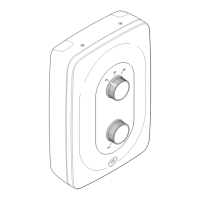
