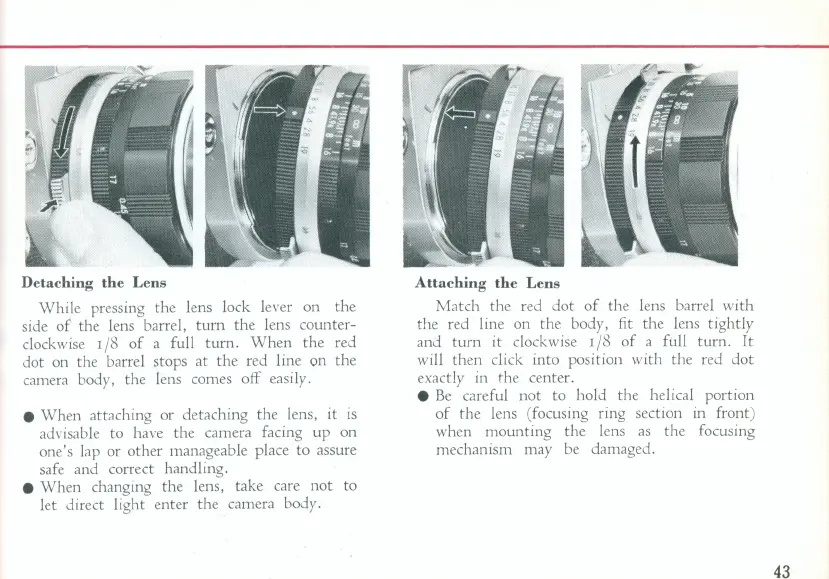Detac
hin
g
th
e
Len
s
While
pressing the lens lock le\'er on the
side
of
the lens barrel,
turn
the lens counter-
clockwise 1/8
of
a full
turn
,
When
the red
dot on the barrel stops at the red
I ine on the
camera body,
the
lens comes off easily,
•
When
attaching or detaching the lens, it
is
advisable to have the camera facing
up
on
one's lap or other manageable pl
ace
to assure
safe and correct handling,
•
When
changing the lens, take care
not
to
let direct light enter the camera body,
Attaching
the
Len
s
Match the red
dot
of
the
lens barrel
with
the
red line on
th
e body, fit
the
lens
tight
ly
and
turn
it clockwise 1/8
of
a full
turn,
It
wi
ll then click into pos ition with the red
dot
exactly in the center.
•
Be
careful
not
to
hold the hel
ica
l portion
of
the lens (focus ing ring section in front)
when mounting the lens
as
the focusing
mechanism may be damaged,
43
