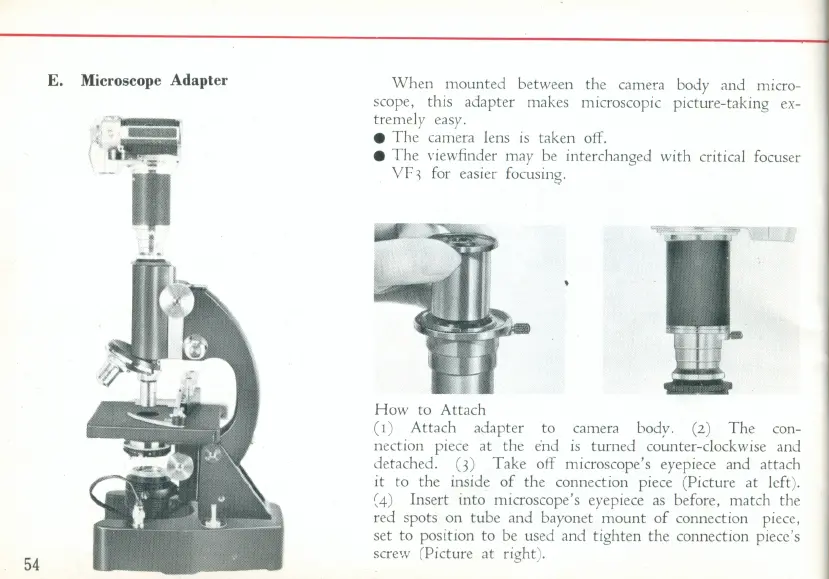E. Microscope Adapter
54
When
mounted between the camera body and micro-
scope, this adapter makes microscopic picture-taking ex-
tremely easy .
•
The
camera lens
is
taken off .
•
The
viewfinder may be interchanged with critical foeuser
VF,
for easier focusing.
How
to Attach
(I
) Attach adapter to camera body. (2)
The
con-
nection piece
at
the
end
is
turned counter-clockwise and
detached. (3) Take off microscope's eyepiece and attach
it to the inside
of
the
connection piece (Picture at left).
(4) Insert into microscope's eyepiece
as
before, match the
red spots on
tube
and bayonet
mount
of
connection piece,
set
to
position to be used and tighten the connection piece's
screw (Picture
at
right).