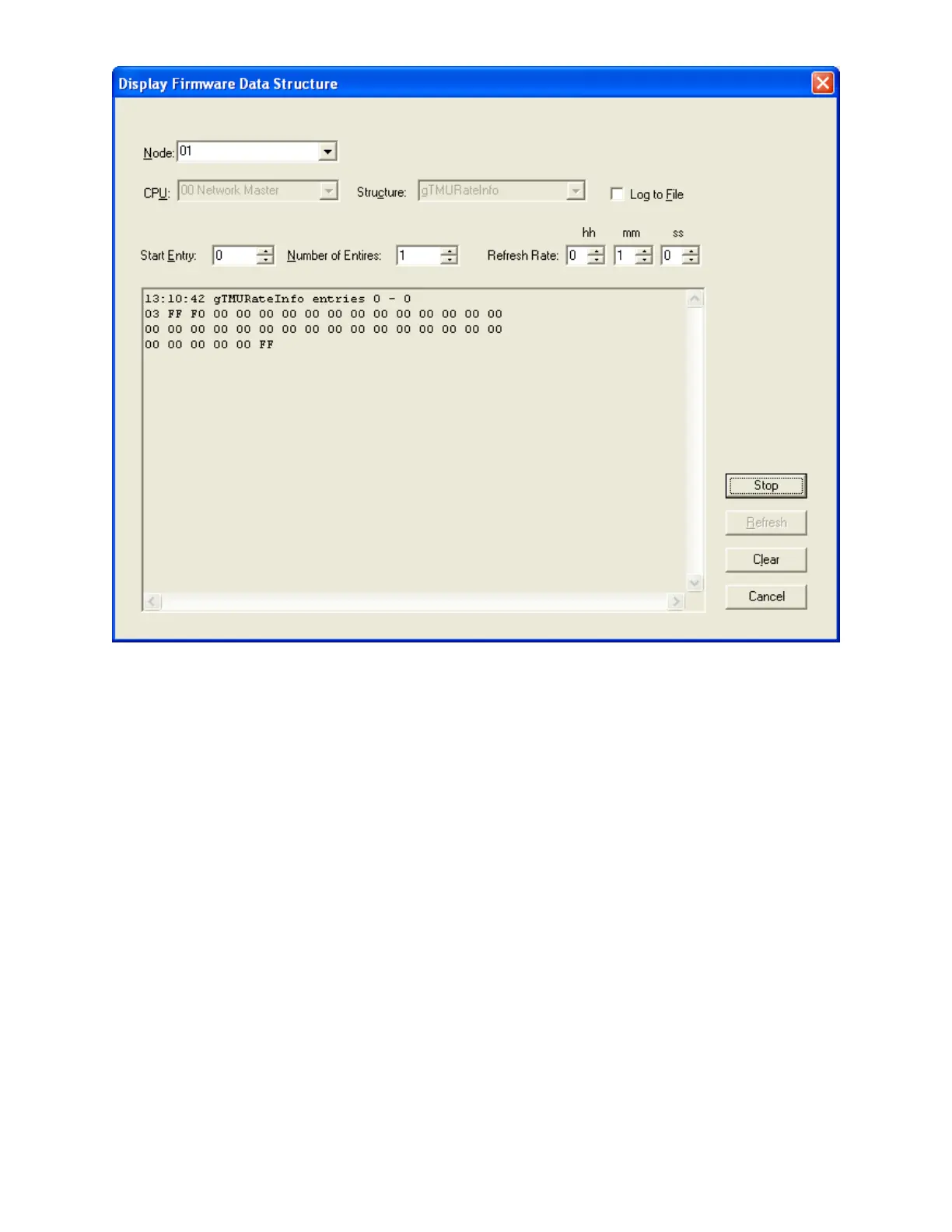53
• Choose the Node and CPU.
• Choose the Structure on that CPU. Loop structures are qualified with a loop
number. e.g. gLCUPollData - Loop 2.
• Choose the entry (for Poll Data there is one entry per device, other structures
may be organized differently).
• Choose how many entries to display. The maximum is adjusted automatically to
compensate for the selected start entry. Note: The actual entries on the panel
may be less than the maximum. If you choose a start entry higher than the actual
number of entries on the panel you will get an error message. If you choose a
number of entries greater than those actually on the panel, you will receive only
those that are present.
• You can get a "one shot" display by pressing Refresh.
• To run continuously, select a refresh rate and press Start.