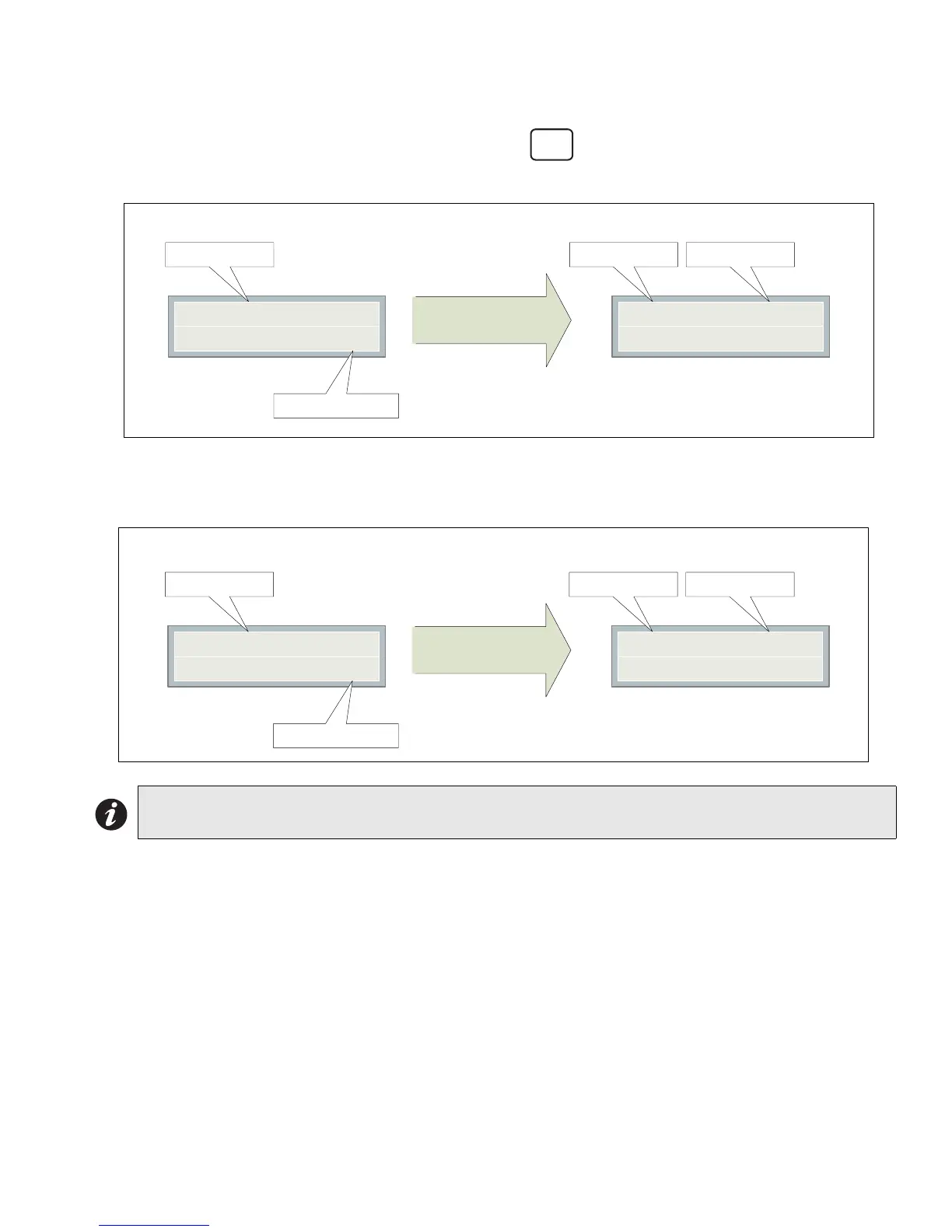FX-350/351 Series User Guide
9
Auxiliary Power Supply
The “Aux. Power Supply” message indicates that the panel has detected a short on the auxiliary power supply, the
power is cut it off and a trouble message is generated. Press to restore power to the system. If the short is
removed, the panel will return to normal; otherwise the trouble message will stay.
City tie Polarity reversal - PR-300/Relay module
The “City Tie trouble” message below indicates that the panel detects an open on the city tie output.
Note: The trouble code is a reference code for trained service personnel only.
SYSTEM
RESET
Aux Pwr Supply
short
Trb:0x5b Info:0x001
1/ 1
Press “INFO” KEY
Trouble Type
Event 001 of 001
Trouble code Trouble Info
City Tie trouble
Active
Trb:0x03 Info:0x001
001/001
Press “INFO” KEY
Trouble Type
Event 001 of 001
Trouble code Trouble Info
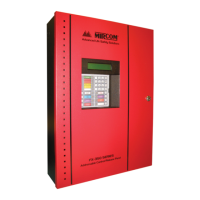