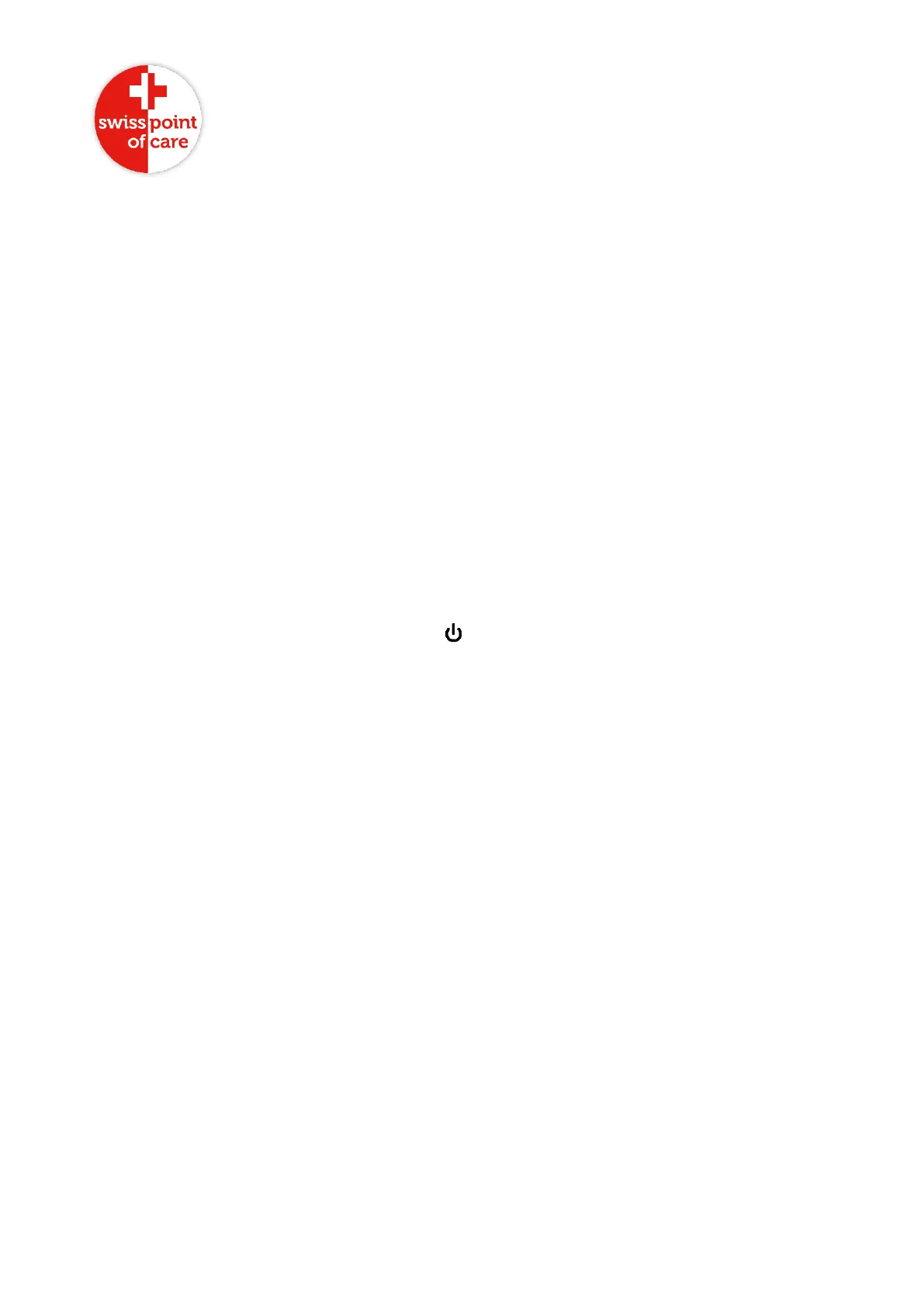Mission Plus Hb Measuring Device
TESTING PROTOCOL
Testing
Before you start make sure you have the following:
• Mission Plus Hb Meter
• Lancing device & lancets
• Teststrip Mission Plus Hb & code chip
• Capillary transfer tube 10µl
• Alcohol wipes
• Gloves
Important:
• Read the manual and teststrip inserts before using the meter
• The Mission Plus Hb is only for use by medical professionals.
• The test strips are very sensitive. Make sure to wear gloves at all times
Fingertip Blood Testing - How to measure?
1. Turn the test device on by pressing the button.
Ensure the code chip is inserted. Compare the number shown in the display with the
code number printed on the canister of the strips.
Important: Whenever a new canister is opened, mark the date on the label. Calculate
the opened expiration date by adding 3 months. Record this opened expiration date on
the label.
Important: Close the canister immediately after removing a test strip.
Important: Do not use the test strips for more than 3 months after opening.
Note: Leave the code chip until all strips have been used. Each new pack of test strips
contains a new code chip.
